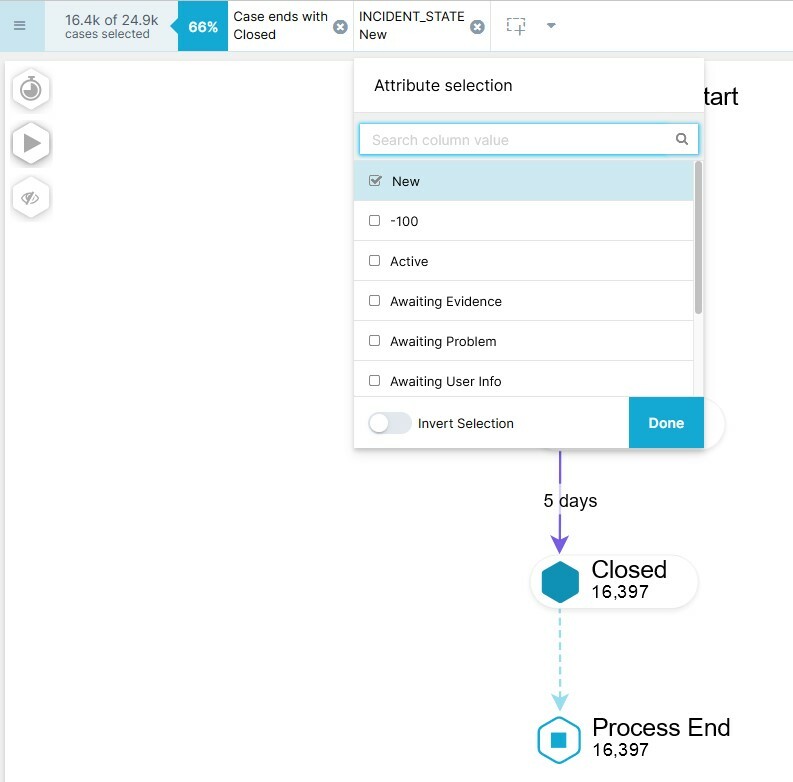I've created an activity table in which I've created a level column that will contain 1 or 2 depending on what I would like to display.
In a dashboard, I have made the following tests with no desired results:
- Created a process explorer sheet and add the activity table to it. Add a filter to the sheet in order to display on the process explorer activities of level 1.
- Created a new sheet to which I added a process explorer component and added a filter to the component itself.
None of above cases worked. Is is possible to filter activities display in a process explorer?
Thanks