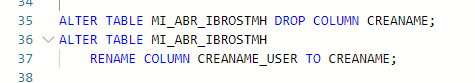Question
I've an issue renaming a column.When executing the codeALTER TABLE tablename RENAME COLUMN oldname TO newname;I get the error: Execution error: Incorrect syntax near 'RENAME'what is my mistake? The error appears whether i use quotes or not
 +7
+7I've an issue renaming a column.
When executing the code
ALTER TABLE tablename RENAME COLUMN oldname TO newname;
I get the error:
Execution error: Incorrect syntax near 'RENAME'
what is my mistake? The error appears whether i use quotes or not
Enter your E-mail address. We'll send you an e-mail with instructions to reset your password.






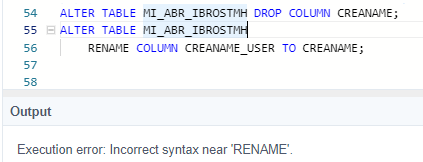 Hey,
Hey,