Question
I have added a new table as a datasheet but Celonis does not recognise the column labels. However, this has already worked with another spreadsheet that is formatted in exactly the same way. What could be the reason for this?
I have added a new table as a datasheet but Celonis does not recognise the column labels. However, this has already worked with another spreadsheet that is formatted in exactly the same way. What could be the reason for this?
Enter your E-mail address. We'll send you an e-mail with instructions to reset your password.






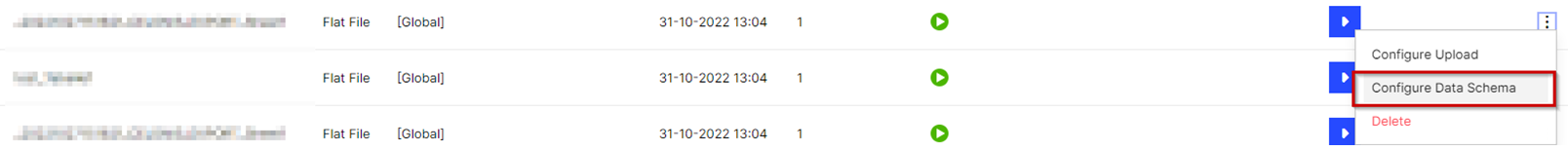 I hope this would help as well as it helped me.
I hope this would help as well as it helped me.