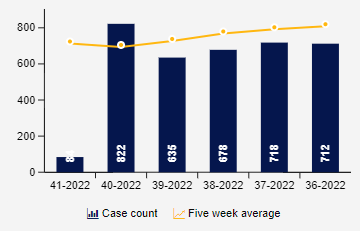Hello,
I small encountered a problem when I wanted to create a simple column chart with a trendline in an Analysis. I created a dimension with ROUND_WEEK(), a KPI with case count and a KPI with a MOVING_AVG for a count trendline of the last five weeks. Now, I only want to show the last six weeks using the limit rows / max. elements fields. When I do this and sort by the week dimension the most recent week is on the left, not on the right as it's usually common practice. Changing the ordering results in showing the first week in the data set, not the most recent ones. Then I tried to use a filter to only show the last weeks but then the MOVING_AVG calculation is wrong since previous weeks get filtered out.
Maybe someone can give me a hint :) Thank you