Hi All,
I need some PQL coding help. I want to get a flat (or mostly flat) averge line for a 90 day period, but am not quite sure what I am missing.
output table format:
[created date] [id count] [90 day avg of id count]
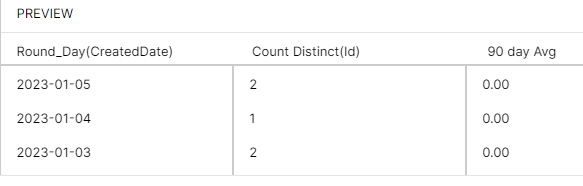 90 day Avg (PQL):
90 day Avg (PQL):
PU_COUNT(DOMAIN_TABLE("Account"."AccountNumber"), "Account"."Id",
(CASE WHEN
ROUND_DAY("Account"."CreatedDate") BETWEEN ROUND_DAY(TODAY())
AND ROUND_DAY(ADD_DAYS ( ROUND_DAY(TODAY()), -90))
THEN 1.0
ELSE 0.0
END
) = 1
) /90
Any suggestions on what to adjust?
Thank you


