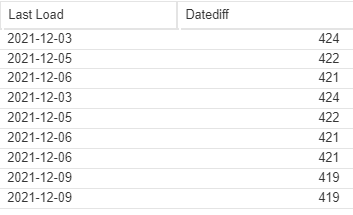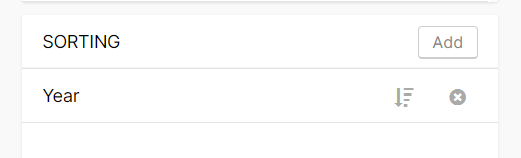I have calculated the date difference between last load ("Table1"."Column1") and today: DATEDIFF(dd, "Table1"."Column1", TODAY() ). I would like to apply a component filter to my OLAP table to see only the newest cases. I have tried with FILTER MIN(DATEDIFF(dd, "Table1"."Column1", TODAY() )); but no result. How should I reformulate my filter to get rid of the error I get?