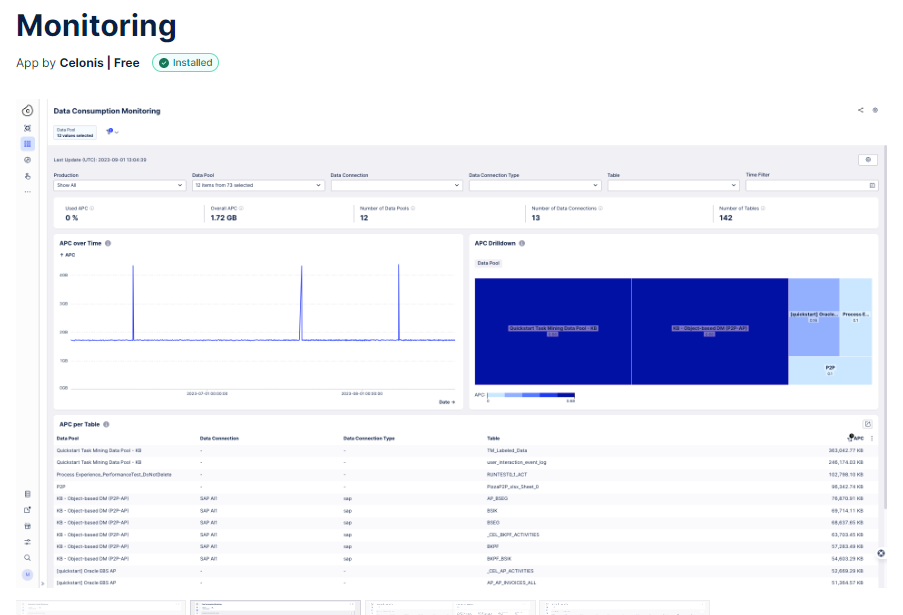In order to save APC/Space in celonis i am looking for any standard tables which can give list of columns and the size of the column by table and schema.
Also if there is a way to find out if it is used in any transformation that will be good to say it is not used anywhere and it can be dropped from the schema and table.