Hi All,
How can we clear View selection in 1 click?
This is fairly straightforward in Analysis, where it is possible to create a button component that will 'Delete selections'. I find no such equivalent in Views.
To add some context, we are creating views that integrate several KMs, which we'd like to separate by tabs (tab1 for KM ABC, tab2 for KM XYZ). The problem is that selecting on tab 1 will apply the filtering for the entire view and all KMs.
if the table.field (item creation date) i'm am filtering for is present in both KMs, then both KMs will be filtered for that selection, even though the filtering is only relevant for KM ABC. This will lead to misunderstandings.
Ideally, i would like to create a view that upon clicking on a tab selection will clear the user selection. Is this doable?






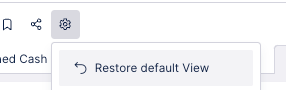 In your opinion: what is the upside from a business user perspective of clicking on a button vs. using the platform setting?
In your opinion: what is the upside from a business user perspective of clicking on a button vs. using the platform setting?