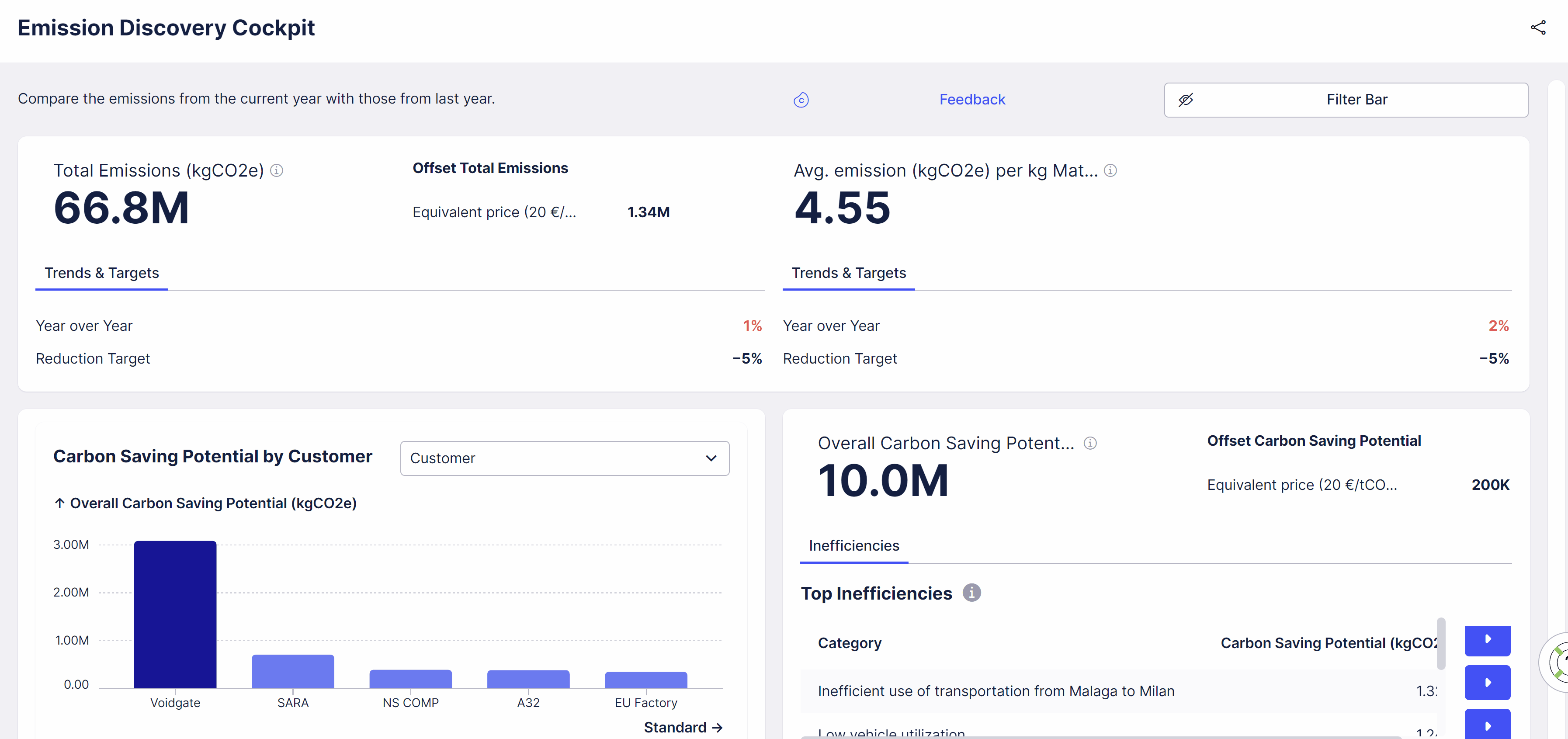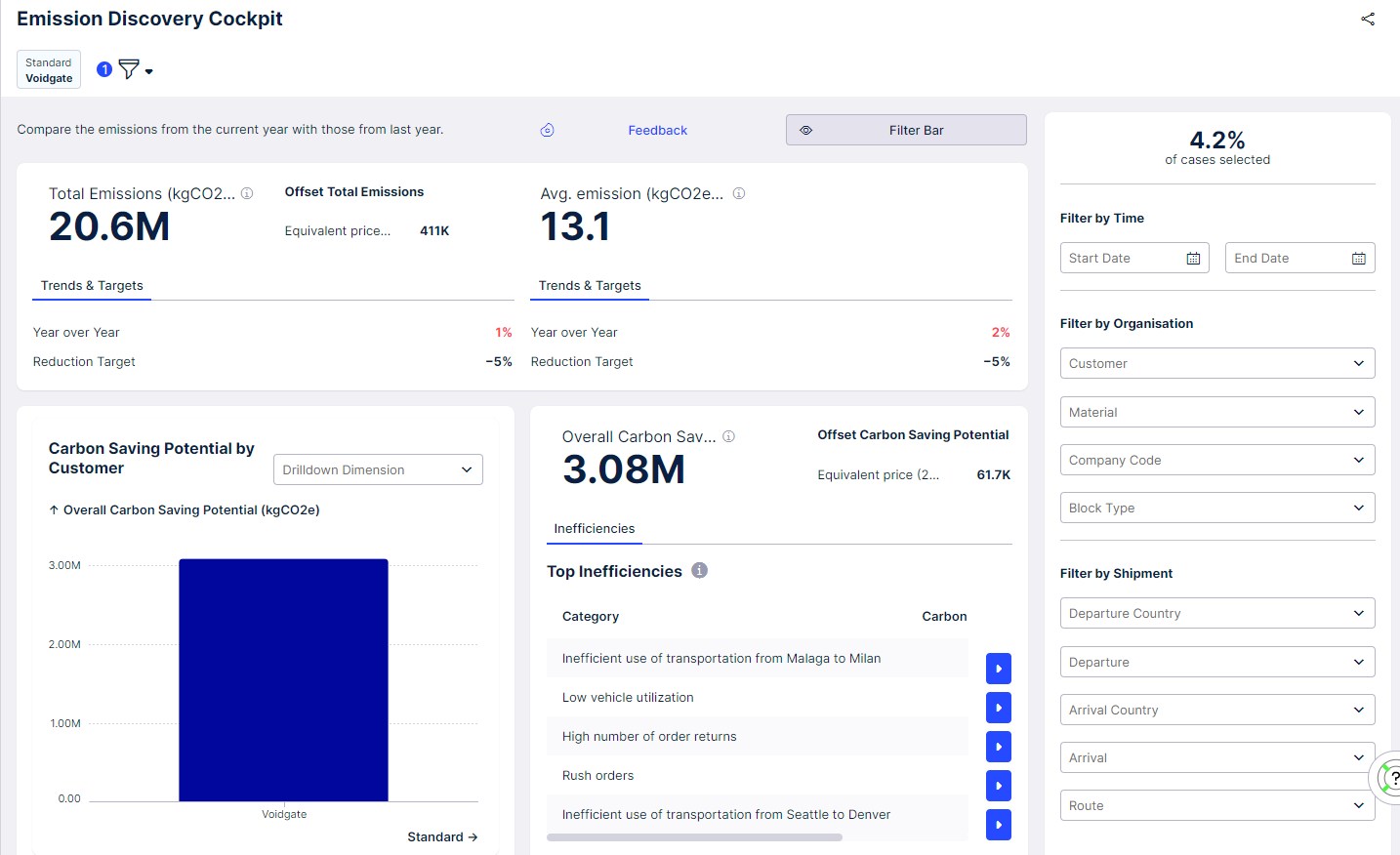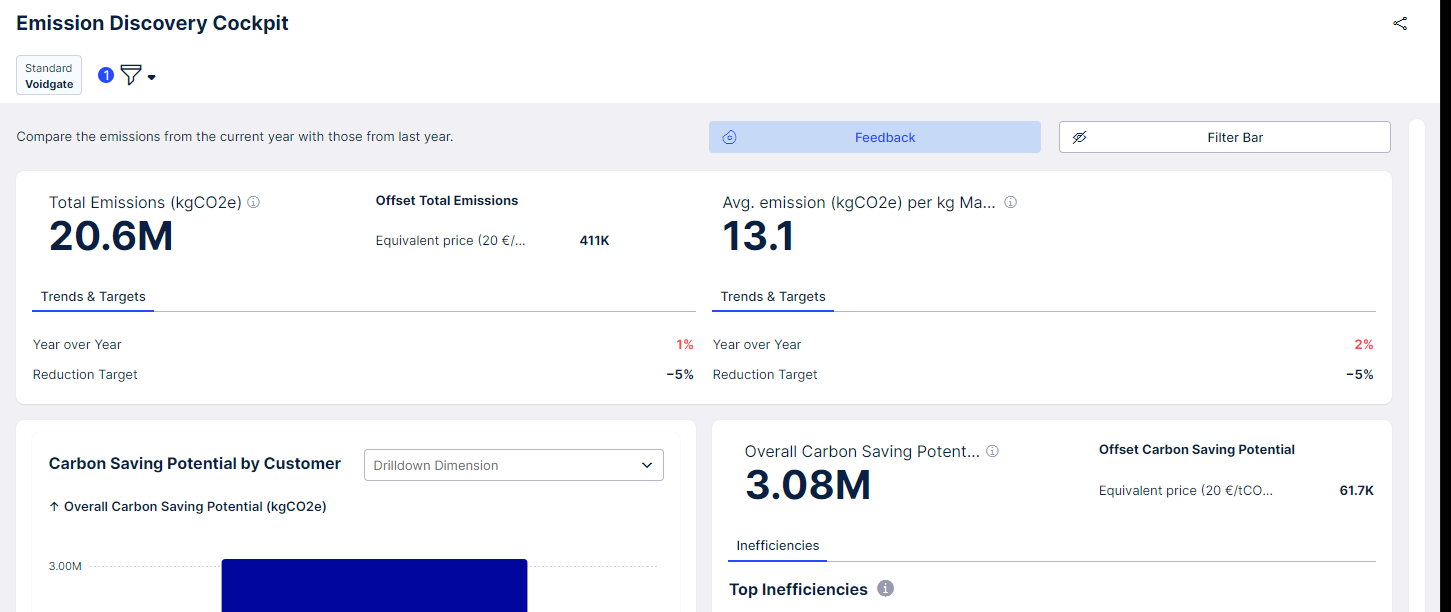Hi all,
I just found this cool functionality in a try celonis case and would like to know how I can show and hide this filter bar. Do you know how to do this?
Unfortunately this try celonis case does not show the studio area.
Thanks and best regards,
Sarina