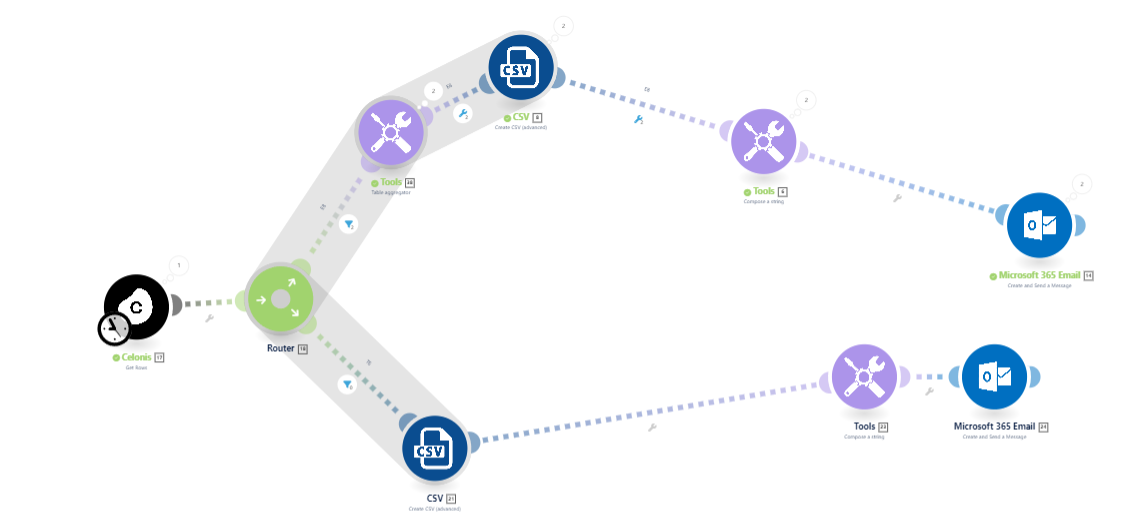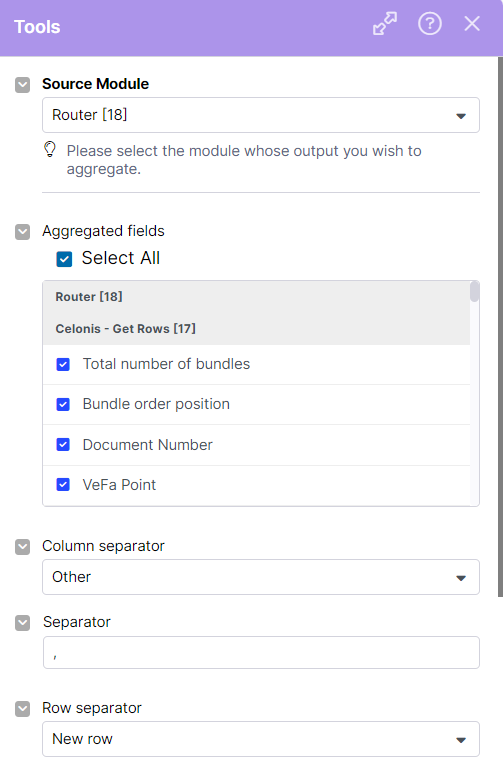Question
HII Everyone! If I may ask a question,When creating an Action Flow and using the Celonis (query data) module how can we refer to a KPI or an attribute created in our Knowledge model in the module variable (to be a column for this module) ?
HII Everyone! If I may ask a question,
When creating an Action Flow and using the Celonis (query data) module how can we refer to a KPI or an attribute created in our Knowledge model in the module variable (to be a column for this module) ?
Enter your E-mail address. We'll send you an e-mail with instructions to reset your password.