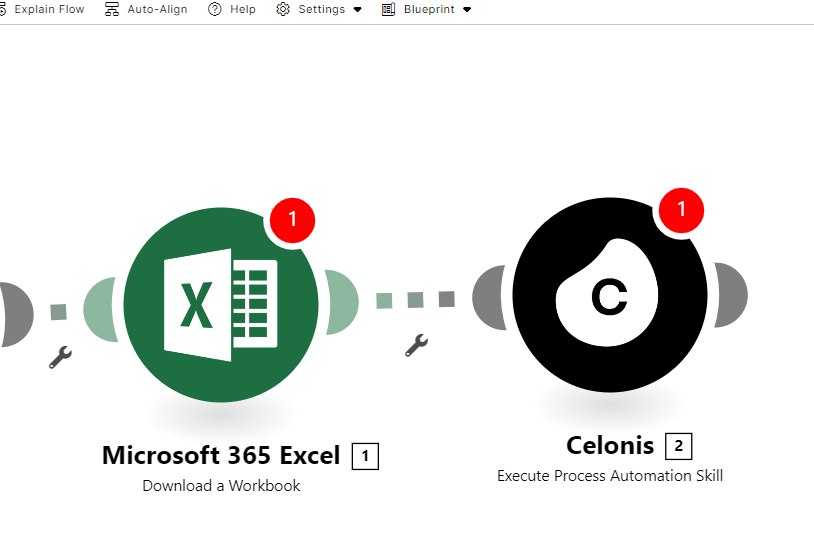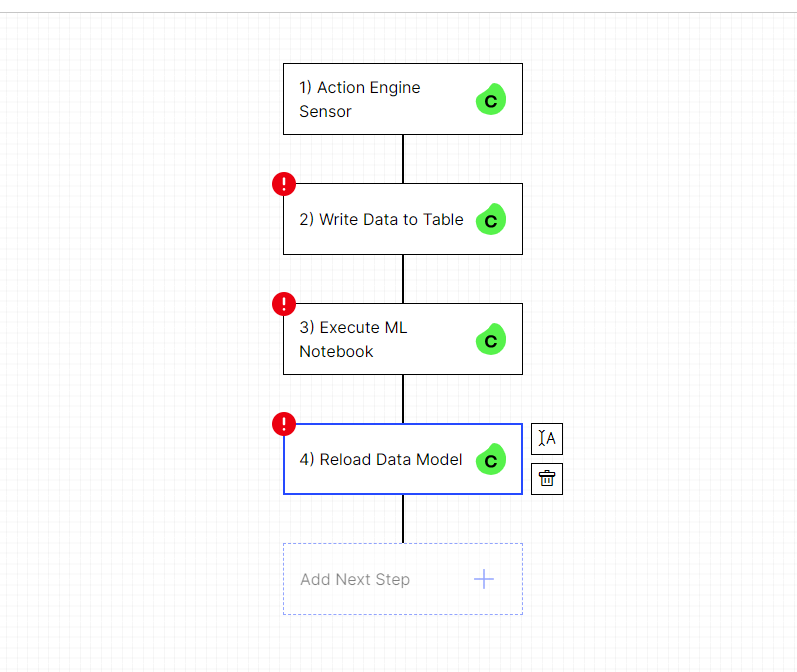Hi , We have a requirement where we want Celonis to automatically pick a XLSX file from a folder, upload the file , create a table and execute a data Job. IS this possible ? How do we accomplish this ?
Best answer by guillermo.gost12
Thank you ! This helps. Is there a python code snippet to extract a file and trigger a data job readily available ?
A code snippet? Not to my knowledge.
To get the excel file it will depend on what's the repository.
To read the excel and convert as dataframe, use pandas (you will need also openpyxl for the engine:
import pandas as pd
import openpyxl
dfws=pd.read_excel(filename, sheet_name=table, engine='openpyxl')
Then use pyCelonis to select the pool where you want to work, and create the table with pool.create_table(dfws,tablename)
To trigger the datajob execution, use the call execute() on the datajob object
HTH
Enter your E-mail address. We'll send you an e-mail with instructions to reset your password.