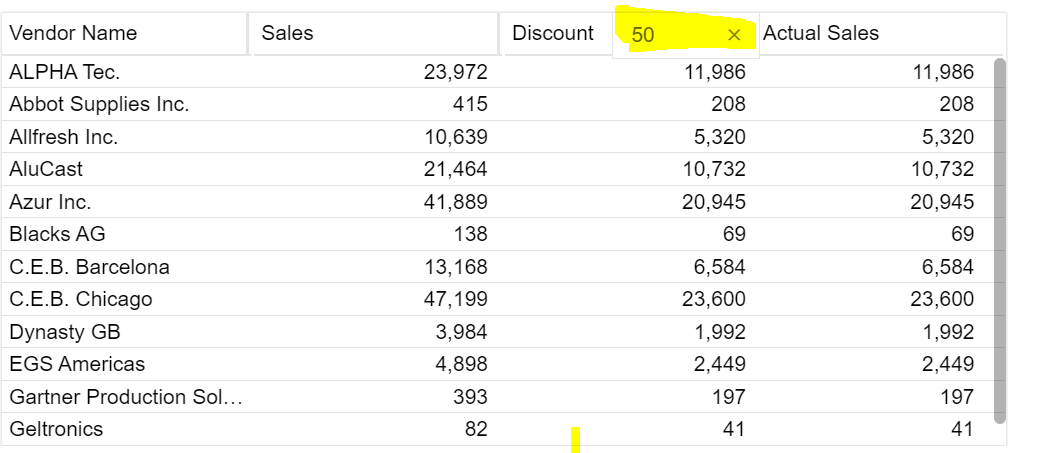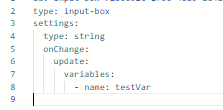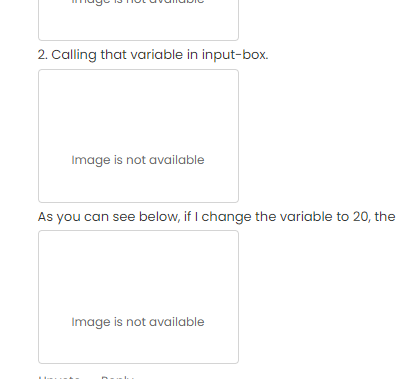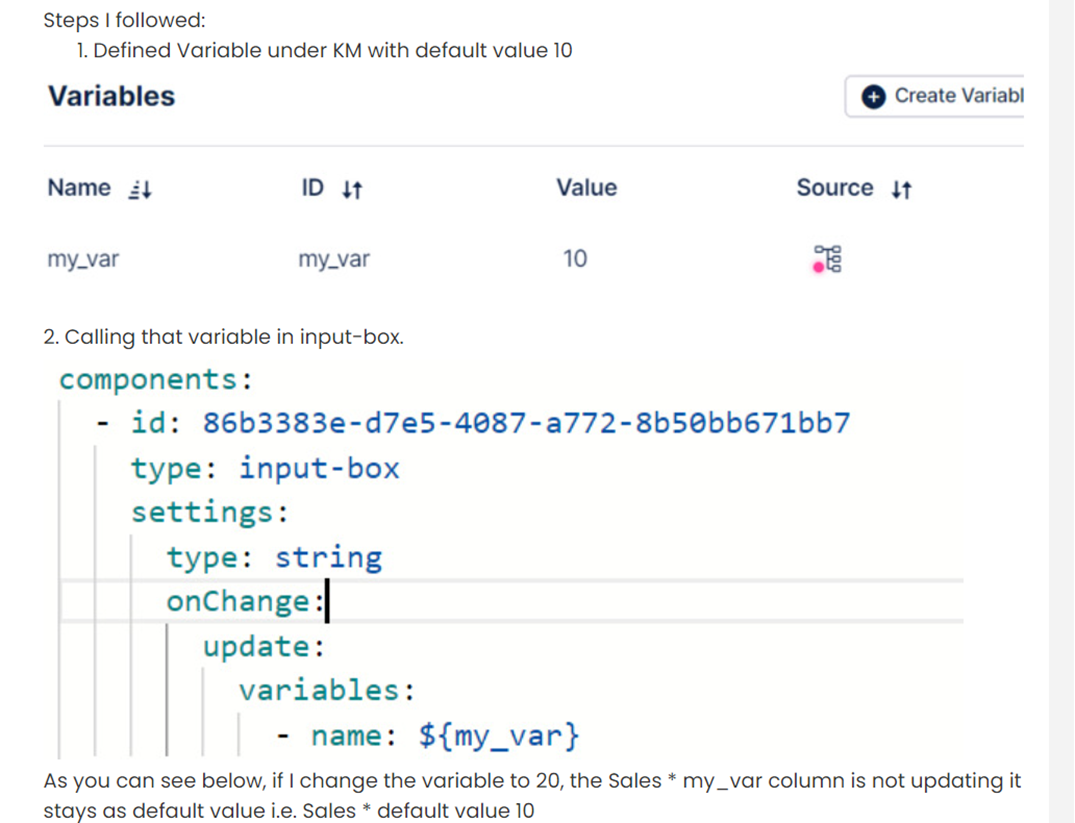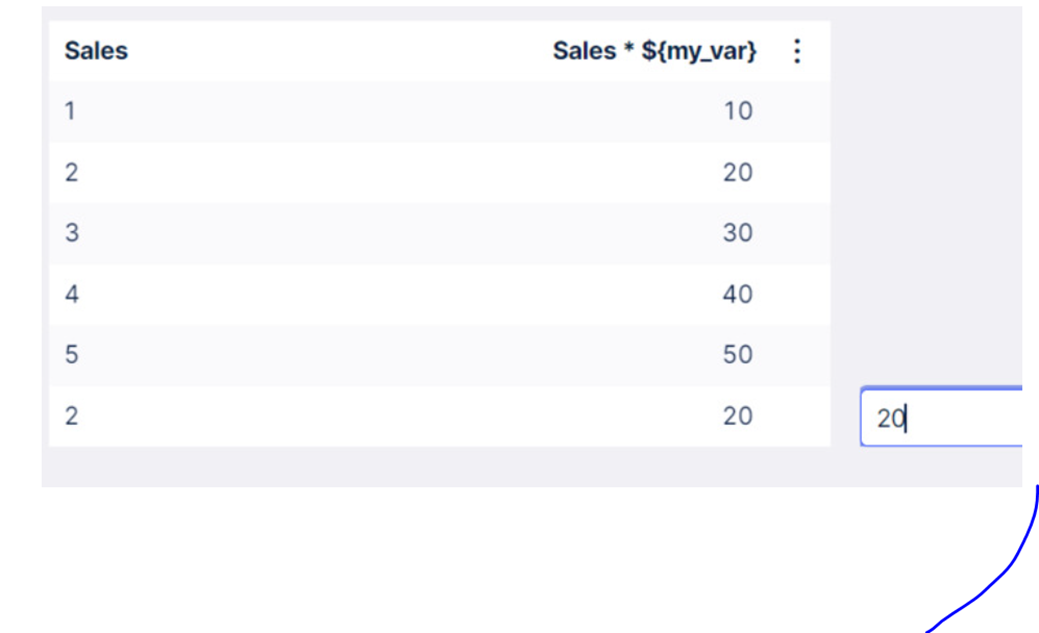I wanted to create a KPI with reference to Variable <%= Discount %> (Users could define their Discount value). For example KPI as Actual Sales:
(KPI (Sales)- KPI(Sales)* <%= Discount %>)).
I'm able to create it in Analysis by defining Variable and adding the VARIABLE INPUT (Users may add their discounted values) Component however not in Views.