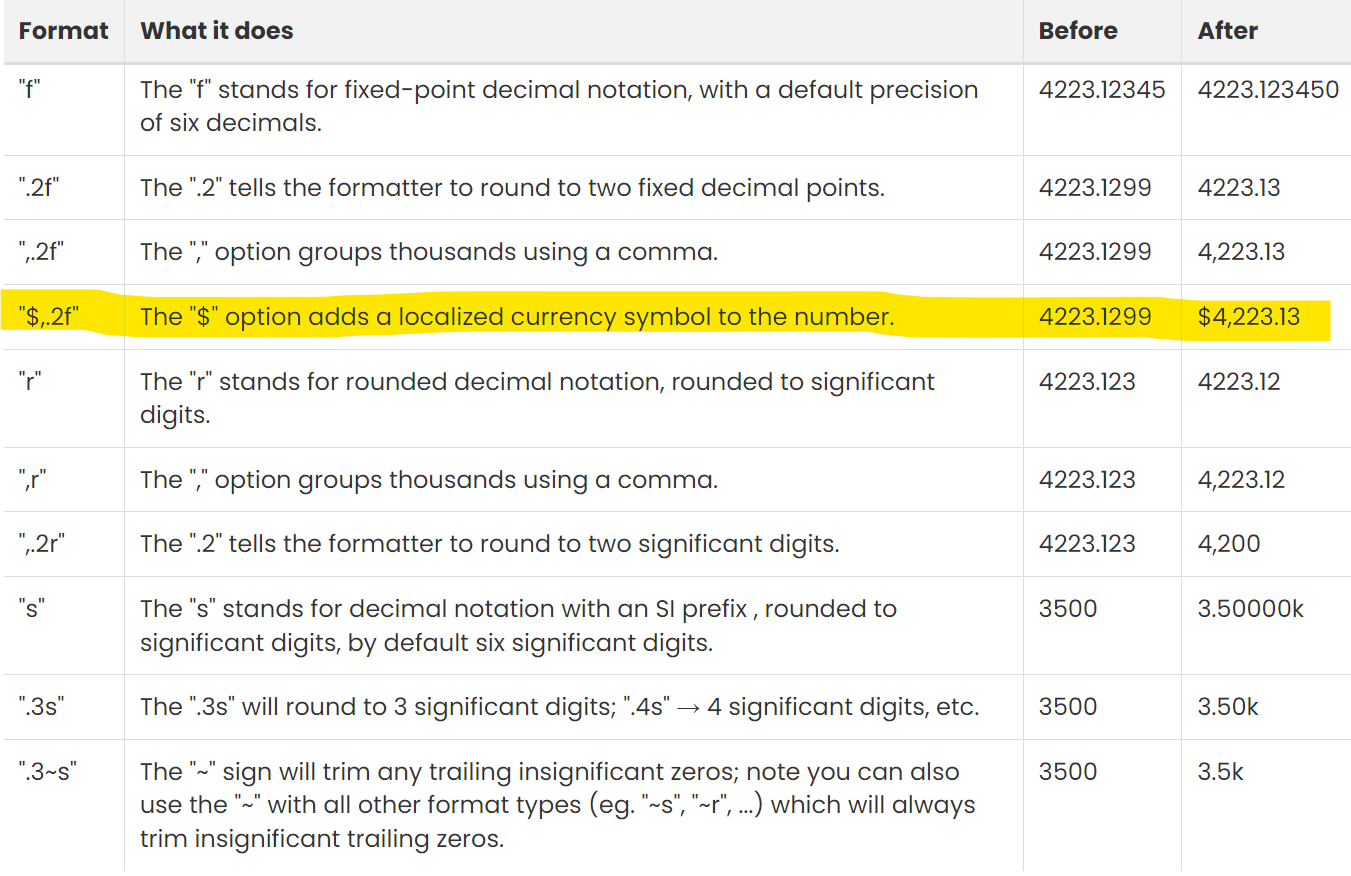 I found this in Celonis documentation for the first part of the issue, but this only works for dollar-signs, whereas I'm using pounds.
I found this in Celonis documentation for the first part of the issue, but this only works for dollar-signs, whereas I'm using pounds.
Question
Hi! I'm trying to format my currency KPIs as follows: 12345.67 -> £12.3M (note that the pound sign comes before the number and 'M' instead of 'k' for thousands. Additionally, 'MM' should be used for millions.)
Enter your E-mail address. We'll send you an e-mail with instructions to reset your password.






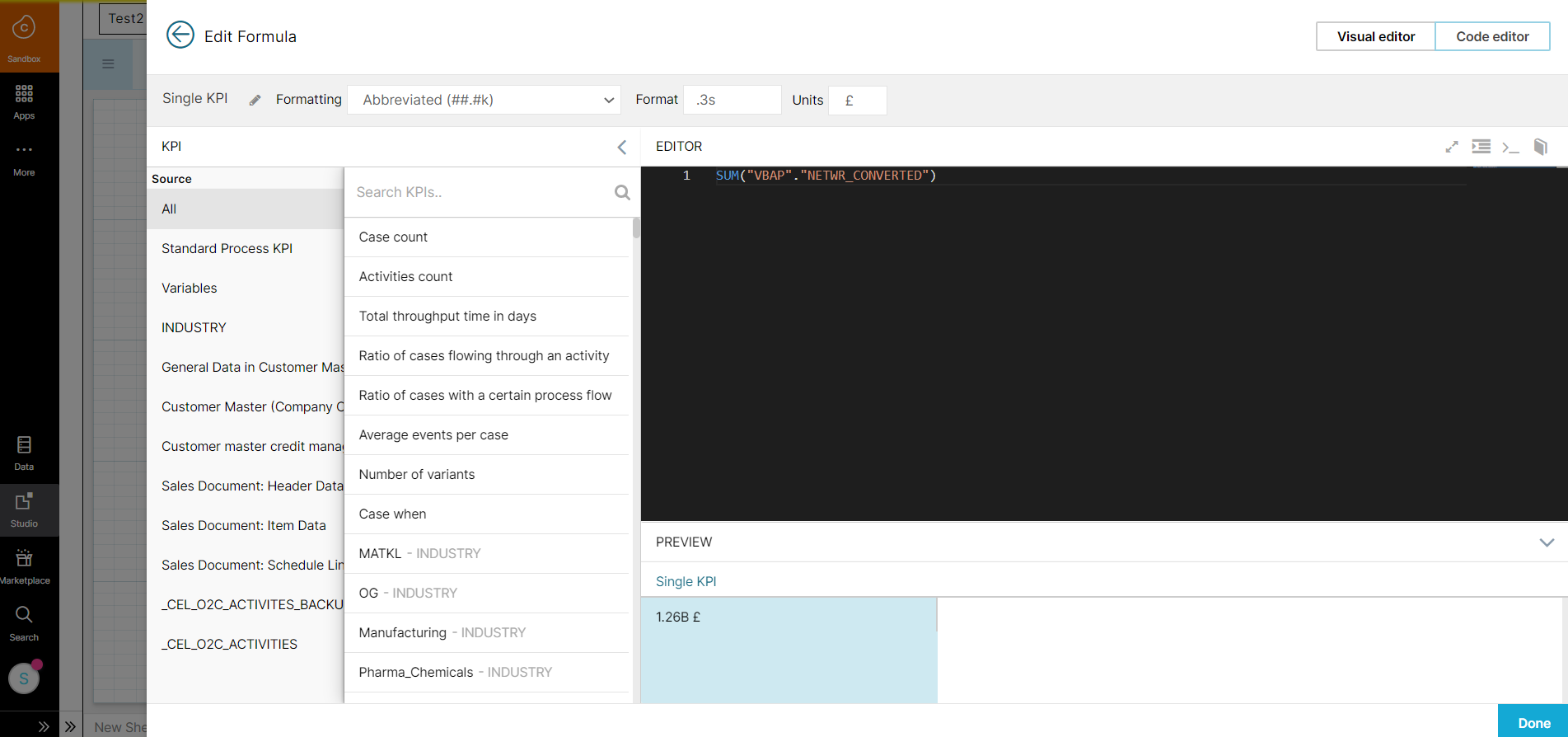 If you want to use an abbreviated formatting style (##.#k) with the currency unit after the figure, you can add it like the way I have done in the above screenshot. You won't be able to add the currency unit before the figure if you want to use abbreviated formatting style. Also as per the documentation you have shared, I also found that it is only working with $ but that will be in decimals and not abbreviated.
If you want to use an abbreviated formatting style (##.#k) with the currency unit after the figure, you can add it like the way I have done in the above screenshot. You won't be able to add the currency unit before the figure if you want to use abbreviated formatting style. Also as per the documentation you have shared, I also found that it is only working with $ but that will be in decimals and not abbreviated.