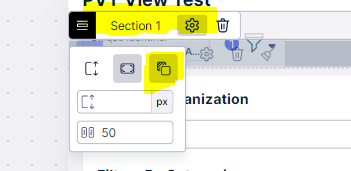Question
Hi, I'd like to set the background of my dashboard coloured in black. How can I do this? Thanks in advance
Hi, I'd like to set the background of my dashboard coloured in black. How can I do this? Thanks in advance
Enter your E-mail address. We'll send you an e-mail with instructions to reset your password.