Question
Hi Everyone,Want to check how do we extract the Log file for the loads we have extracted in data jobs. I have run a full load and I wanted to compare the number of rows extracted by table and time taken for each table between last load and lates
Enter your E-mail address. We'll send you an e-mail with instructions to reset your password.




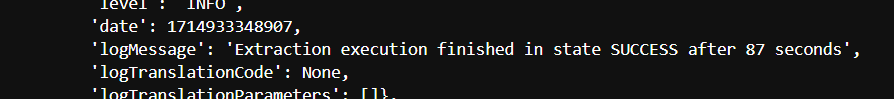
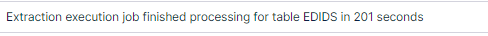
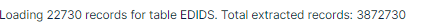
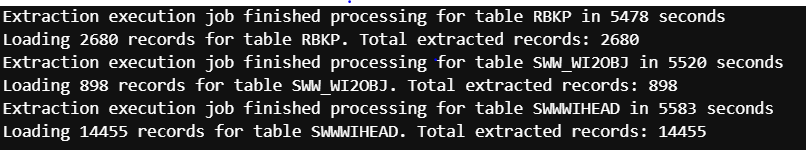 It is possible to extract the way you wanted and above is a preview of log data extracted for a single extraction job which I did couple of minutes before using python and ML workbench. The issue lies in the complex logic of the python code and the way we have to design the API for retrieving this data(as API calls are also needed in the code).Below is the logic of the code for retrieving this data and saving it as a text file in the ML workbench( further modifications can be done to your code according to your preferences).
It is possible to extract the way you wanted and above is a preview of log data extracted for a single extraction job which I did couple of minutes before using python and ML workbench. The issue lies in the complex logic of the python code and the way we have to design the API for retrieving this data(as API calls are also needed in the code).Below is the logic of the code for retrieving this data and saving it as a text file in the ML workbench( further modifications can be done to your code according to your preferences).