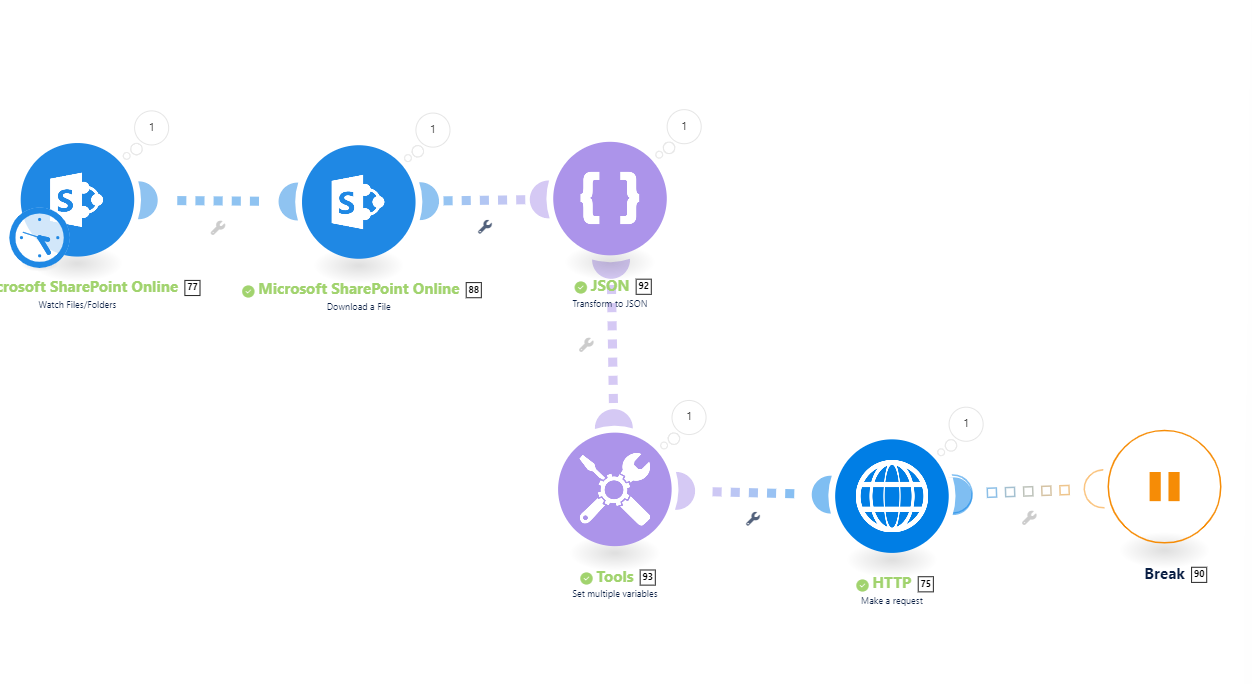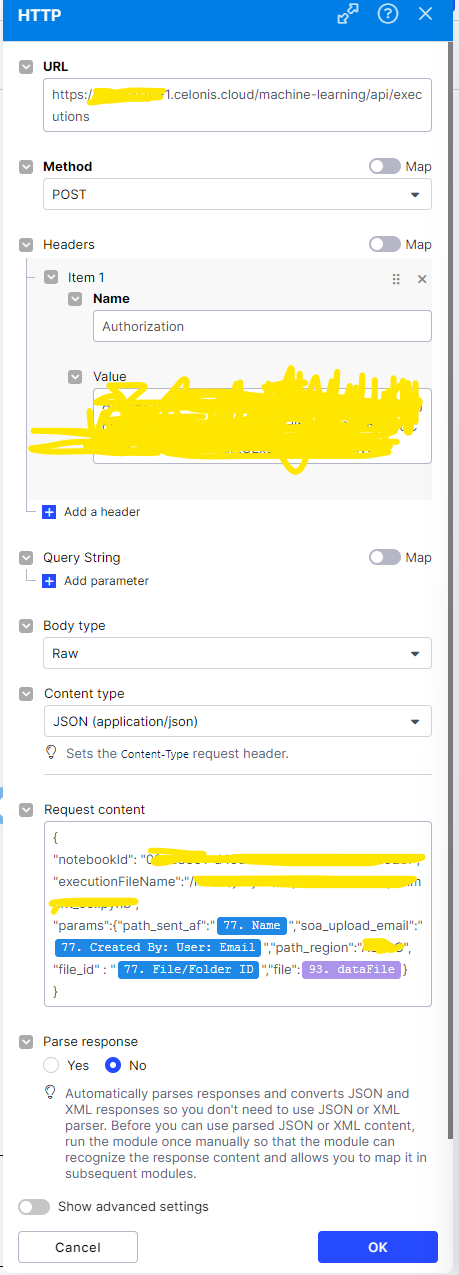Unfortunately, we couldn't find any documentation that explains how to send the data from a .xlsx file into a param in the HTTP module, the documentation that Celonis provides only explains how to push data for a CSV file into the datapool directly.
In our case, we want to send the data of the .xlsx file to Machine Learning workbench to create a table that we can send to the data pool, but we don't know how to include the data of this file into the params in the request content from the HTTP Module. Does anyone know how to do that?