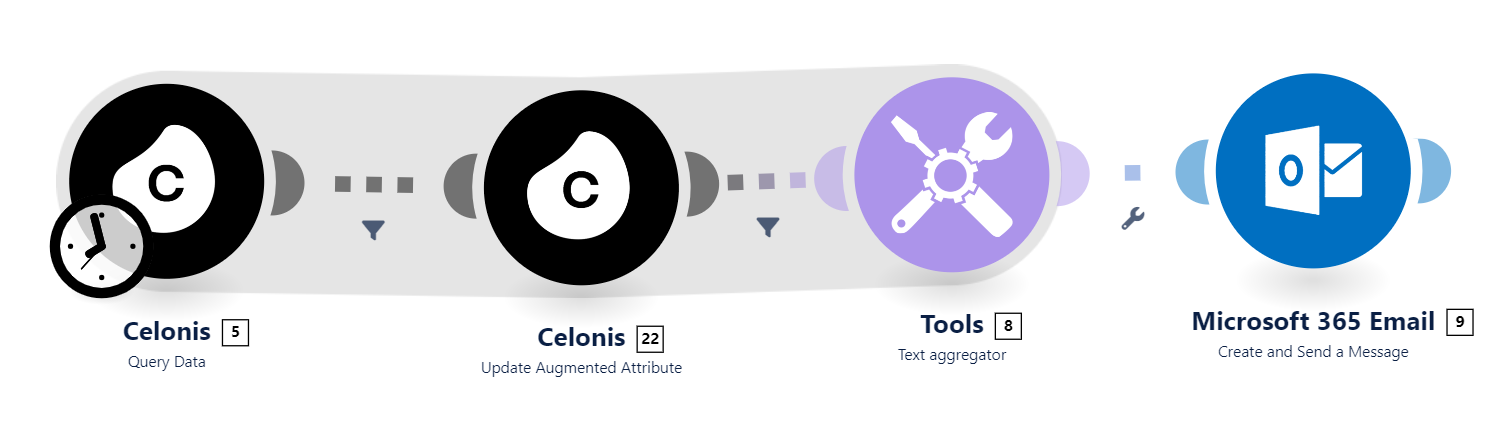Question
Hi Everyone!, I am working on create a few automatizations for a company. Basically, I need to build action flows that will send reports when the invoices reach 31 and 91 days. I did a query of the data, but it's not taking the filters. Can anyo
Hi Everyone!, I am working on create a few automatizations for a company. Basically, I need to build action flows that will send reports when the invoices reach 31 and 91 days. I did a query of the data, but it's not taking the filters. Can anyone advise?
Enter your E-mail address. We'll send you an e-mail with instructions to reset your password.