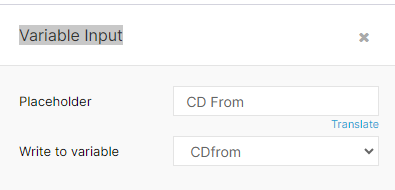I defined variables for the dates in order to operate different KPI's. In my case Base Dates effect KPI 1, Current dates effect KPI2. my dates are variables (Date_1,2,3,4)
as you know datepicker effect the whole analysis.
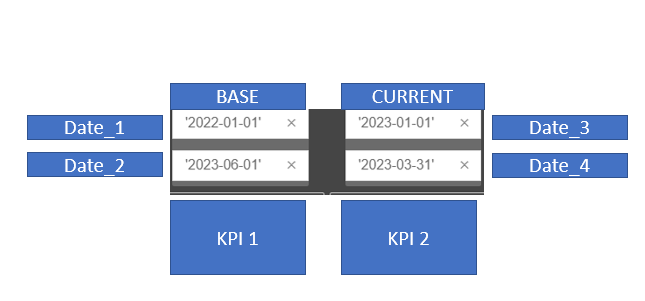 Note: CAUFV.GLTRP is a date table column
Note: CAUFV.GLTRP is a date table column
KPI_1 Component Filters
FILTER
ROUND_DAY("CAUFV"."GLTRP")>= to_date( <%= Date_1 %>,FORMAT('%Y-%m-%d’))
AND
ROUND_DAY("CAUFV"."GLTRP")< to_date( <%= Date_2 %>, FORMAT('%Y-%m-%d’)) ;
KPI_2 Component Filters
FILTER
ROUND_DAY("CAUFV"."GLTRP")>= to_date( <%= Date_3 %>,FORMAT('%Y-%m-%d’))
AND
ROUND_DAY("CAUFV"."GLTRP")< to_date( <%= Date_4 %>, FORMAT('%Y-%m-%d’)) ;
@bugra cabuk @Ezgi Türksoy