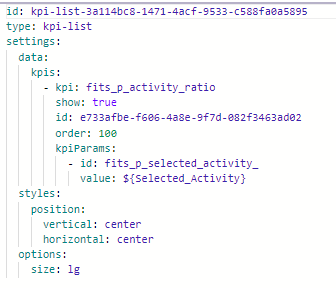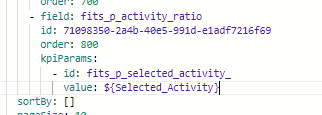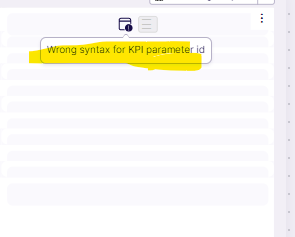Question
Hello, my KPI with Parameter does not work in View Tables. I get an error message: Wrong syntax for KPI parameter id. I used the code snippet which worked in the kpi list for the same parameter.
Enter your E-mail address. We'll send you an e-mail with instructions to reset your password.