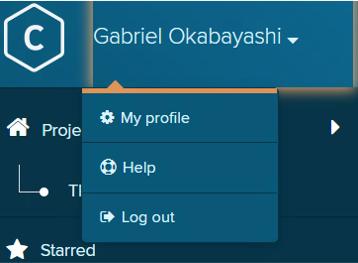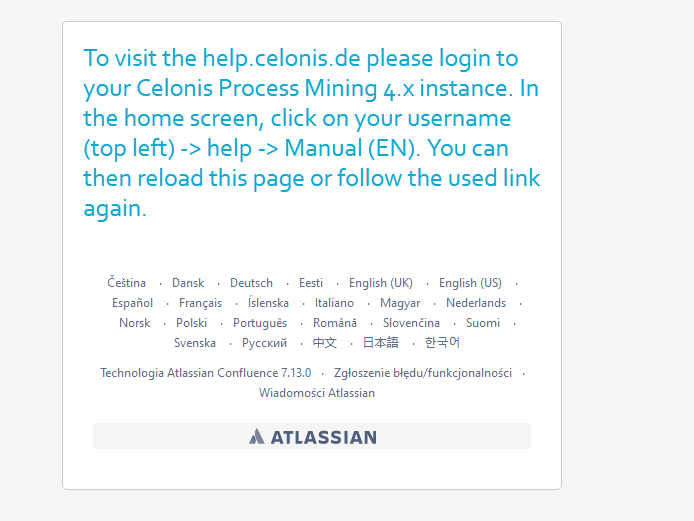
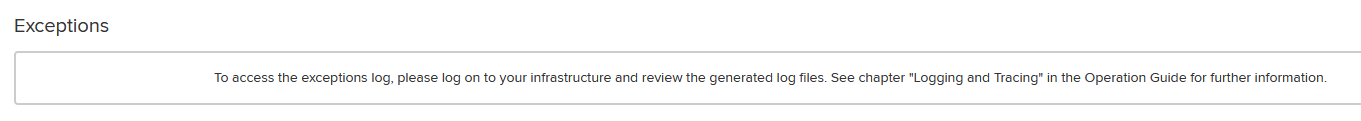
Solved
Hello, I've tried to create new data model for one of our clients in On-Premise Celonis version 4.6.1. Sadly i've got error when loading data, could you advice how to oaccess logs? Manual (CPM4/Exceptions) is unavailable.
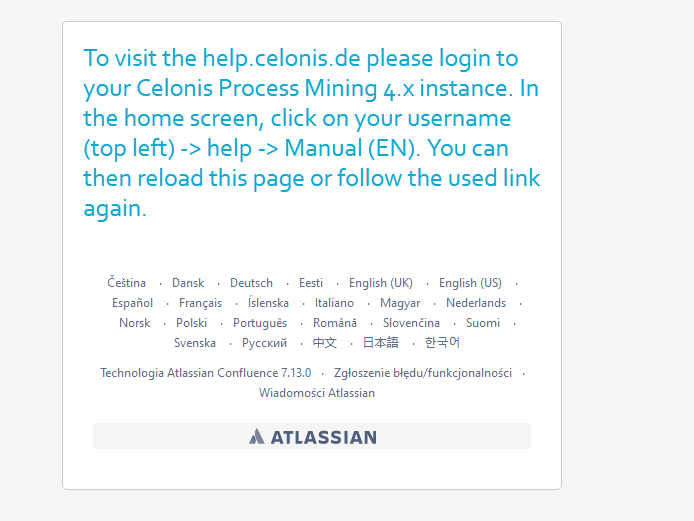
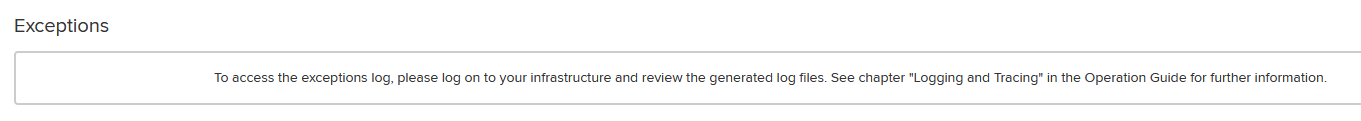
Best answer by mateusz.dudek11
@gabriel.okaba11 I know where manual is located, however manuals for older Celonis versions like 4.3-4.6.1 are often not working, or working partially (examples: images not loading, some sites are unavailable like in the screenshot attached, in first post).
About the data model - problem solved, the reason was service called "SAP Process Mining By Celonis compute". I think that after the Celonis update (4.3 > 4.6.1) service status could be changed from standard "automatic" to "manual", so after server restart it won't start at all. After changing it to "automatic delayed running" everything seems to be working fine.
Enter your E-mail address. We'll send you an e-mail with instructions to reset your password.