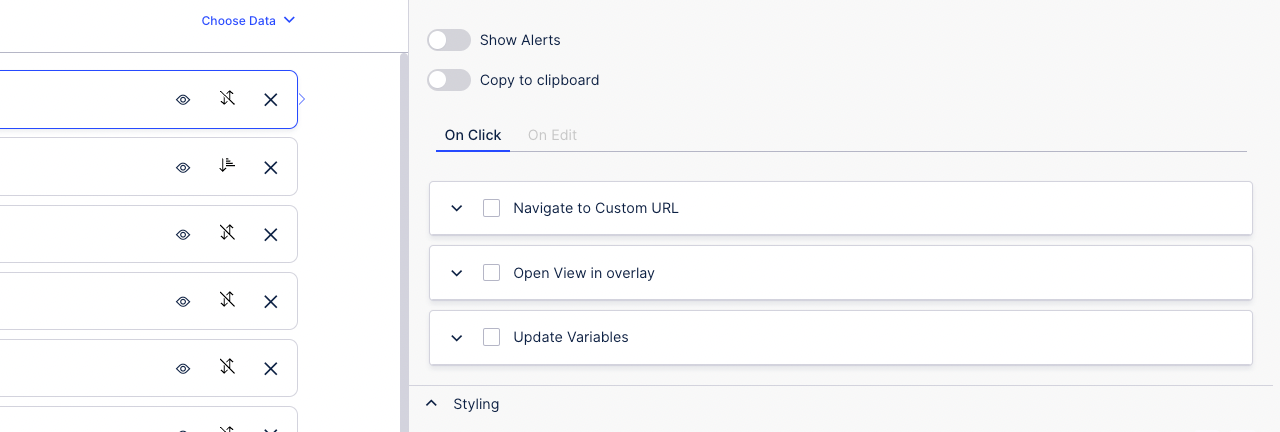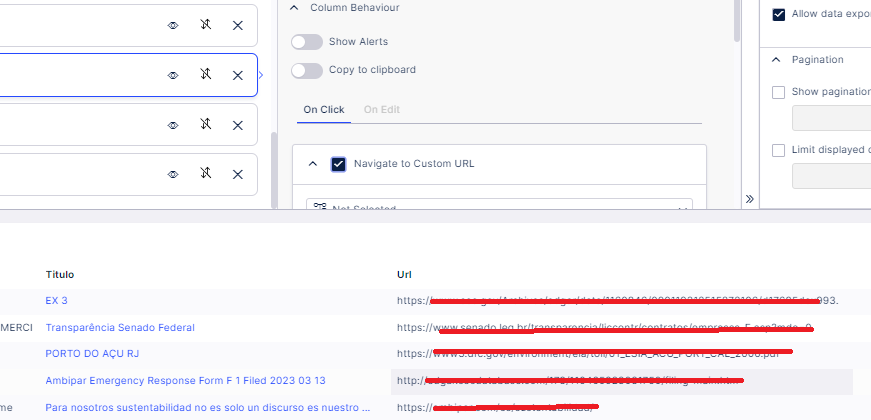Question
Hello,I need to make a field (column) of a table clickable. How can I do that?Thanks
Hello,
I need to make a field (column) of a table clickable. How can I do that?
Thanks
Enter your E-mail address. We'll send you an e-mail with instructions to reset your password.