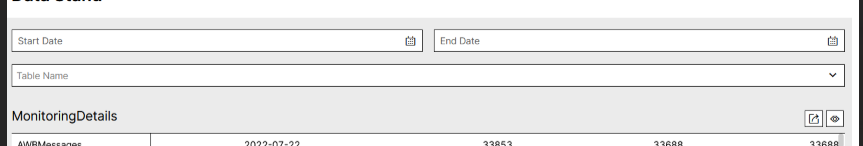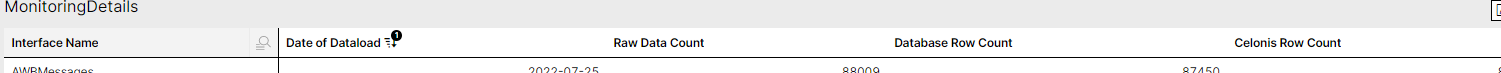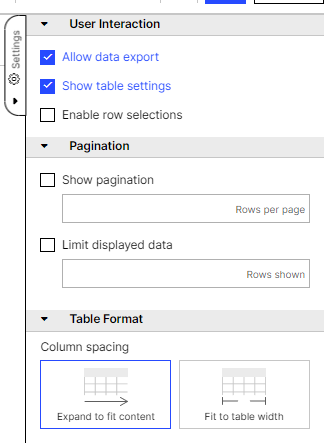We have an OLAP table on one of our Studio Views. Our analysts were not able to see the headers of a table(Column Names) while us admins can see those. All permissions to use this View have been provided.
Is there any feature/function or permission settings which blocks the user fom seeing the header of a table?
Best Regards,
Sooraj Edayattu