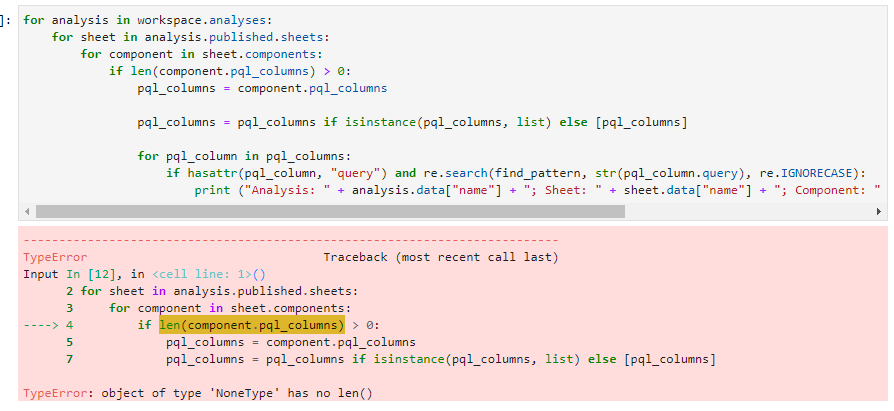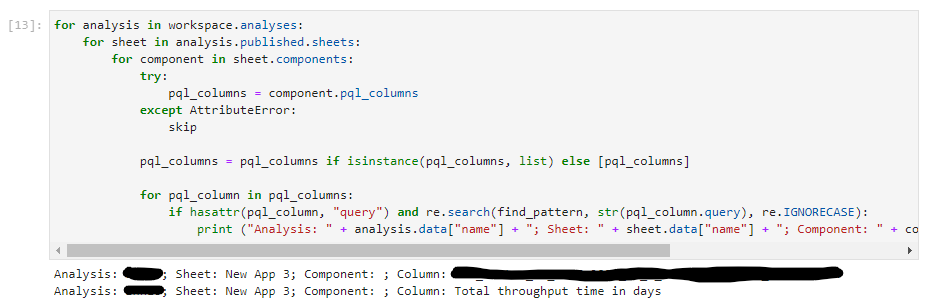---------------------------------------------------------------------------KeyError Traceback (most recent call last)
Input In [1], in <cell line: 13>() 29 for sheet in analysis.published.sheets:
30 # if sheet.pql_filter is not None and re.search(find_pattern, str(sheet.pql_filter), re.IGNORECASE): 31 # print ("Sheet filter of analysis: " + analysis.data["name"] + "; Sheet: " + sheet.data["name"]) 33 for component in sheet.components:
34 # if component.pql_filter is not None and re.search(find_pattern, str(component.pql_filter), re.IGNORECASE): 35 # print ("Component filter of analysis: " + analysis.data["name"] + "; Sheet: " + sheet.data["name"] + "; Component: " + component.name)---> 37 if len(component.pql_columns) > 0:
38 pql_columns = component.pql_columns
39 pql_columns = pql_columns if isinstance(pql_columns, list) else [pql_columns]
File ~/.local/lib/python3.8/site-packages/pycelonis/celonis_api/process_analytics/analysis.py:861, in BaseAnalysisComponent.pql_columns(self) 859 pql_list = []
860 for col in d.get("axis0", []) + d.get("axis2", []):
--> 861 name = re.sub(r"#{([^}]+)}", r"\\1", col["name"]).replace('"', "")
862 if (
863 not self._ignore_name_mapping
864 and "." in col["name"]
865 and col.get("translatedName") is not None 866 and "expression" not in col.get("translatedName").lower()
867 ):
868 name = col.get("translatedName")
KeyError: 'name'