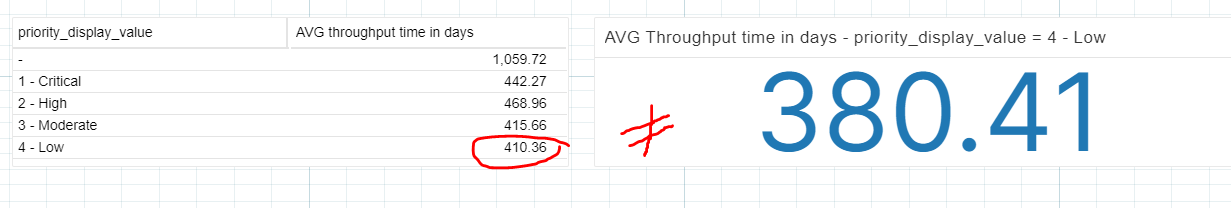Hi,
When i show the same formula (standard throughput time calculation) in an OLAP table vs a number they fail to show the same outcome. Whereas they should.
In the olap table I have applied the formula in combination with a priority dimension. WIth the number I have applied a specific priority as filter. Hence, both the throughput time should be equal. However, they are not.
Any idea what could go wrong?