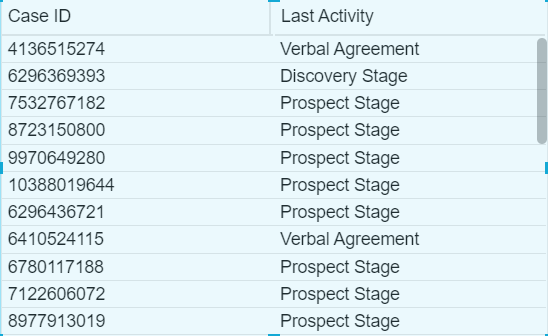Dear community,
I need your help with pql. I want to create a table which should display only the LAST document for each case (based on Document creation date). The documents table is directly linked to the casetable.
I tried with component filter but syntax error is appearing:
FILTER PU_LAST ( CaseTable.CaseID, Documents.Technical_ID [, ORDER BY Documents.CreationDate DESC)
Based on the last entry/document for each case I have additional filterings like "documents.type" = 'A' etc. - but even when deleting the further condtions the querry is not working.
Do you have an idea? Thanks in advance!
Best Felix