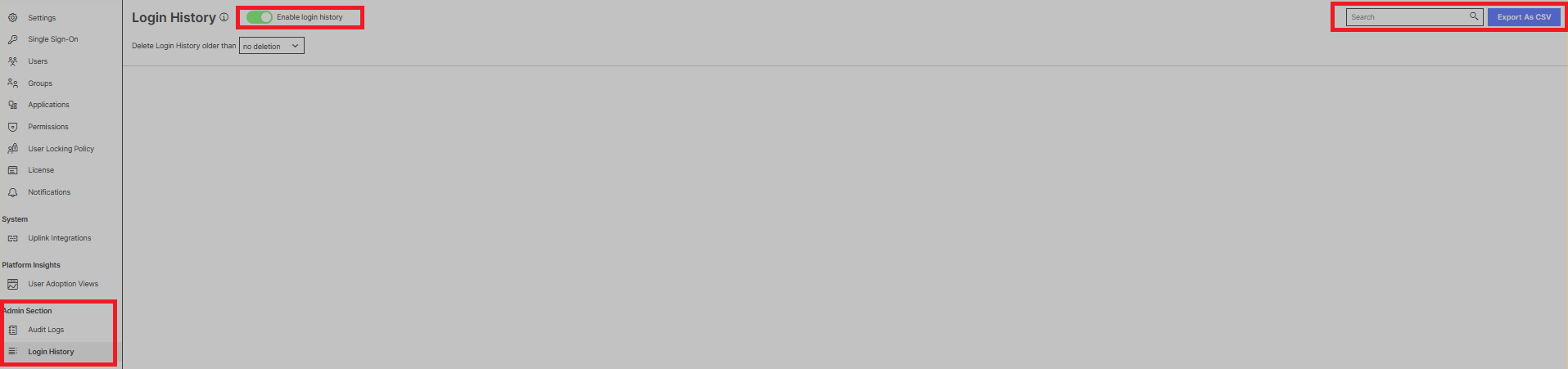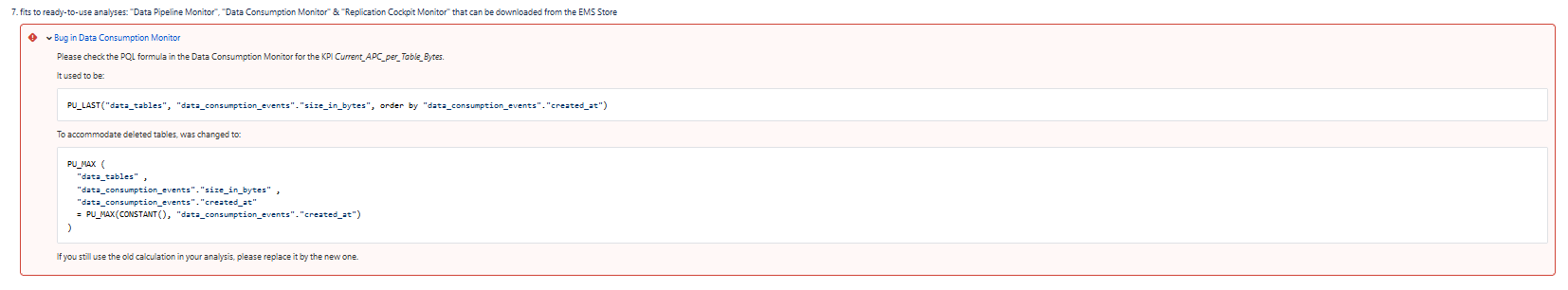Hello Jan-peter,
1) Number of active users can be obtained by using option: "Enable Login history" in Team settings > Logging history. After doing that you can either use "User Adoption Views" dashboards or export the csv file, that can be analyzed with flat file upload. More info in <your-celonis-link>/help/display/CIBC/User+Adoption+Views
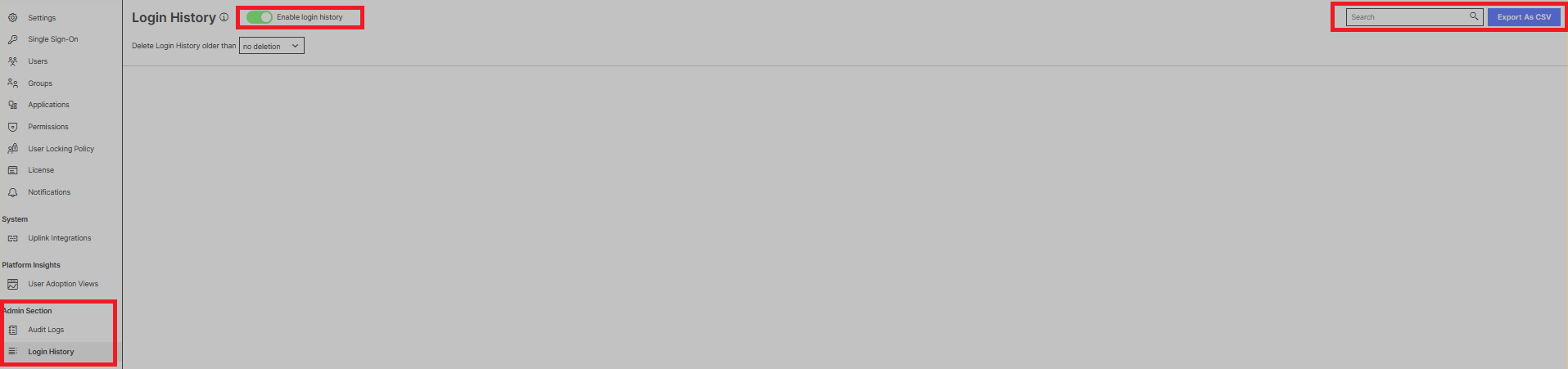
2) You can get the APC data usage by enabling the option:"Enable custom monitoring" in Event Collection > Monitoring. There's a ready analysis is avaiable in EMS store (needs to be adjusted due to bug mentioned in<your-celonis-link>/help/display/CIBC/Custom+Data+Pipeline+Monitoring )
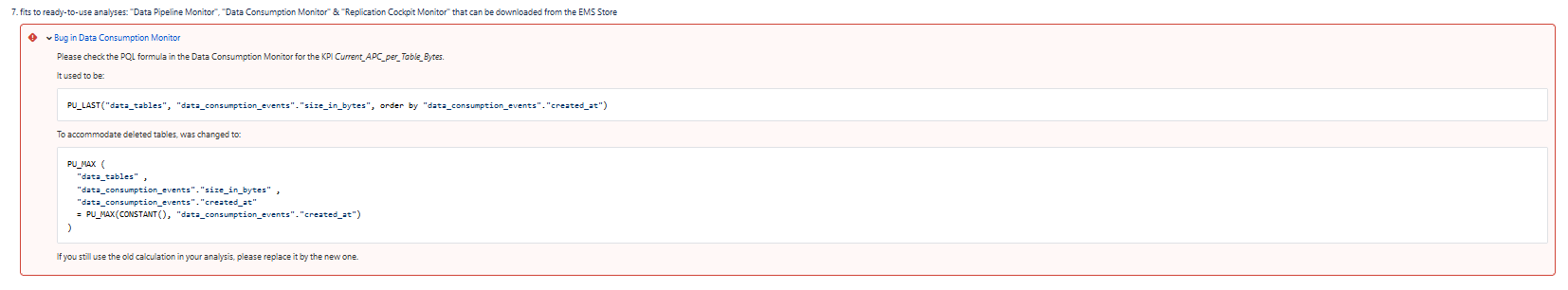
Best Regards,
Mateusz DUdek
.