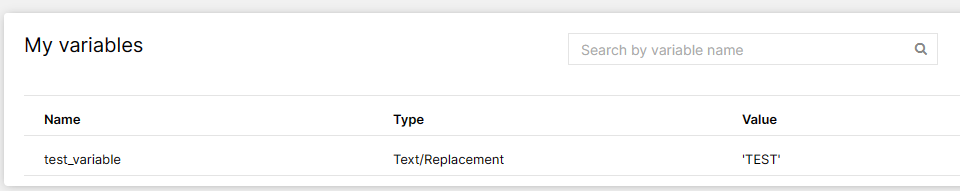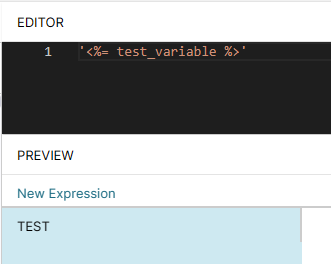Hi there!
I've a problem using a variable in a formula of OLAP_TABLE.
I've two variables (Interv_1, prueba_var1) text/replacement Type, with values:
Interv_1=OTHER
Prueba_var1=3
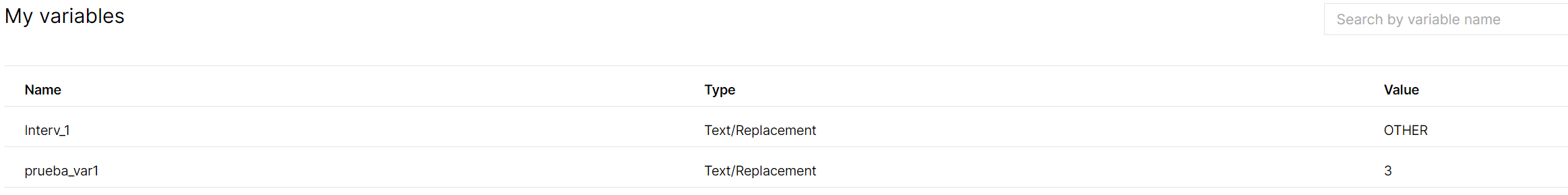 If i want to use it in a text component, with variable "prueba_var1" is OK,
If i want to use it in a text component, with variable "prueba_var1" is OK,
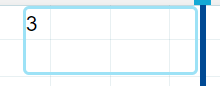 but if i use the Variable "Interv_1" i have a formula error.
but if i use the Variable "Interv_1" i have a formula error.
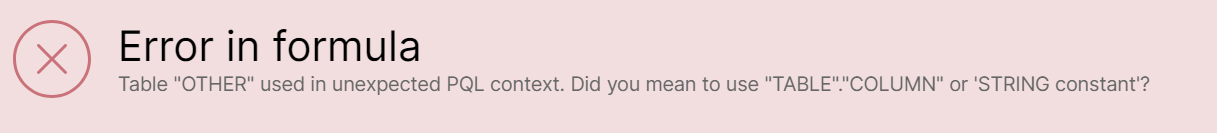 I don't understand why.....
I don't understand why.....
Thanks in advance
Best answer by janpeter.van.d
Hi @juan.gomez12,
It looks like Celonis thinks you are referring to a table instead of a simple piece of text/string. You could solve this in two manners:
- Add two single quotes around the text in your variable. By doing it here, you prevent also issues in other components.
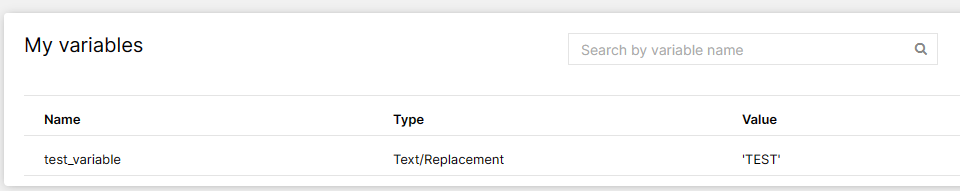
- In your formula, you could add two single quotes to parse the variable as a string.
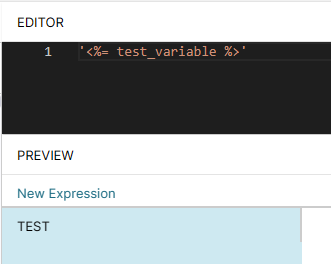
Best regards,
Jan-peter
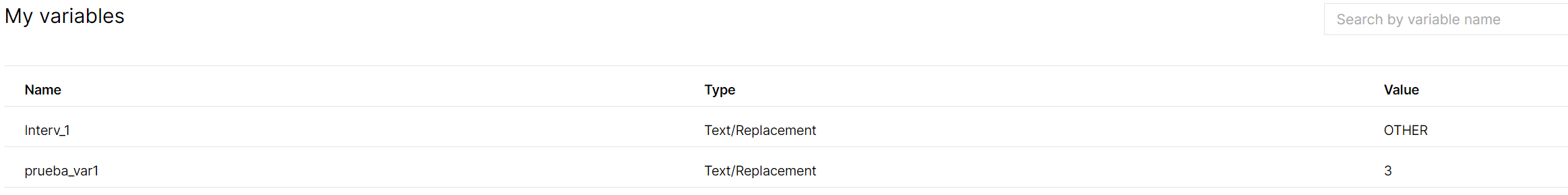 If i want to use it in a text component, with variable "prueba_var1" is OK,
If i want to use it in a text component, with variable "prueba_var1" is OK,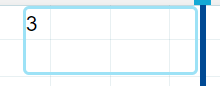 but if i use the Variable "Interv_1" i have a formula error.
but if i use the Variable "Interv_1" i have a formula error.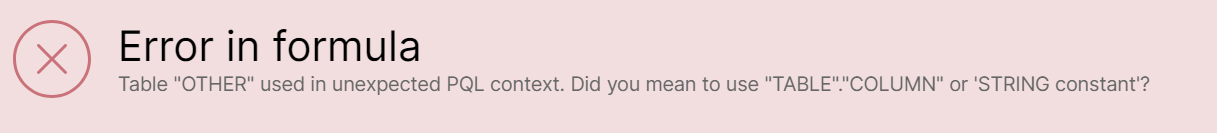 I don't understand why.....
I don't understand why.....