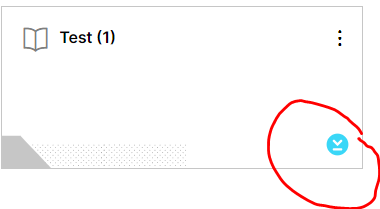The following code block was used to connect machine learning workbench to Celonis data models. The code worked for a long period of time until recently it returns an error. Anybody has an idea?
pip install --extra-index-url=https://pypi.celonis.cloud/ pycelonis --upgrade
from pycelonis import get_celonis
from pycelonis.pql import PQL, PQLColumn, PQLFilter
---------------------------------------------------------------------------
---------------------------------------------------------------------------
ImportError Traceback (most recent call last)
<ipython-input-9-175b2f233f28> in <module>
1 from pycelonis import get_celonis
----> 2 from pycelonis.pql import PQL, PQLColumn, PQLFilter
~/.local/lib/python3.7/site-packages/pycelonis/pql.py in <module>
4 from collections.abc import Iterable
5
----> 6 from .utils.api_utils import CelonisCollection
7
8
ImportError: cannot import name 'CelonisCollection' from 'pycelonis.utils.api_utils' (/home/jovyan/.local/lib/python3.7/site-packages/pycelonis/utils/api_utils.py)