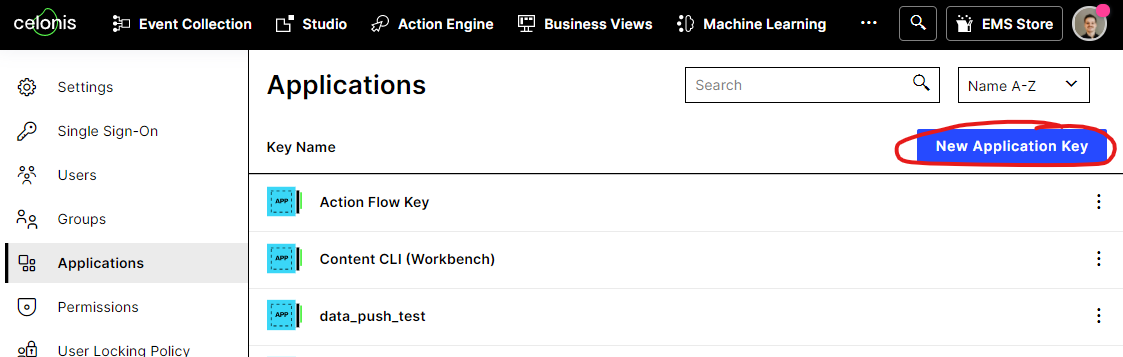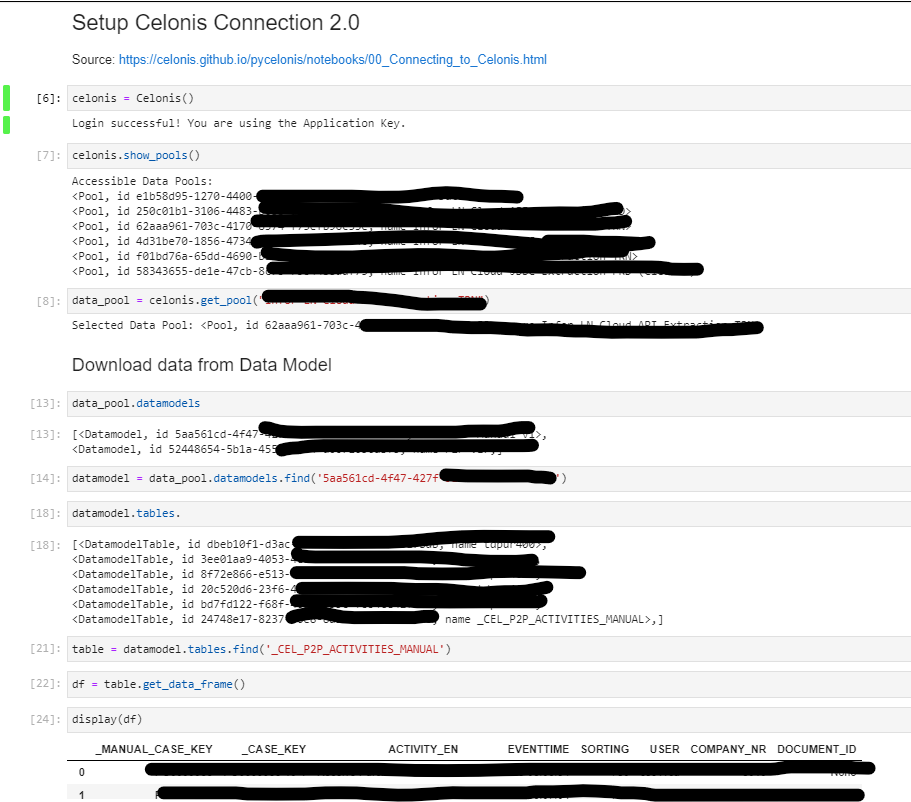We are trying to access data model for an analysis and are using python script to connect and access data from backend.
We are using Celonis cloud environment ‘TryCelenois’. We have created an apikey in user profile and using same ‘apikey’ during the login process. We have installed few sample applications from ‘EMSStore’. These applications has preconfigured analyses that we are using for our analysis. We are not using any custom data connector and instead using Celonis provided demo data model to provide data to these analyses. We can view data and perform all kind of analysis from the UI on these analyses. However, when we are not able to access datamodel object when trying to access it from external application through ‘pyCelnois’
We are using ‘pycelonis’ package to establish connection and extract data from Celonis. We are able to successfully connect with the Celonis system and able to extract the required analysis from the analyses collection. Though we are able to extract most of the properties for this analysis but we are unable to extract ‘datamodel’ associated with the analysis and it throws following error.
Datamodel not accessible. App/API key needs access to Pool and Datamodel.
The user has ‘Admin’ access and thus apikey created under this user should also have same access. We have also tired to use ‘Application key’ instead of apikey and has granted all permissions to it but still getting same error when accessing datamodel. We tried various demo applications (installed from EMS store) but unable to extract datamodel with any application.
We are wondering if it is some built in limitation with the ‘TryCelenois’ application and/or limitation on access of Worksoft user.
As I had mentioned earlier that we are using demo data models and associated data. Is there any such limitation on demo data models?
We have spend many hours to workaround this issue but unable to find any workaround. Any help/pointer shall be greatly appreciated.
Following is snip of code that we are trying to extract data model object.
from pycelonis import get_celonis
url= https://elegant-tan-magpie.try.celonis.cloud
apikey = "OTQzODViZWQtMzI3ZC00NTBmLWE3ODMtNTA4ZjQzMmU0YmI4OmlaR2hHN2pqU2ROeGgwVHp6ODR4c0YybUZYVjY0NHNsREgxd2hSWTZ4MXRM"
myCelenois = get_celonis(url, apikey)
analysisName = "AP - Demo - EN (USD)"
theAnalysis = myCelenois.analyses.names[analysisName]
pool = myCelenois.pools
dataModle= myCelenois.datamodels
Datamodel not accessible. App/API key needs access to Pool and Datamodel.