Dear Celonis Community and especially Celonis developers.
For those who are not up to speed, 19th April new version of studio and “Enhanced views” were released for the training environments. (https://academy.celonis.com/pages/news-and-announcements and https://academy.celonis.com/courses/studio-view-building-experience ). From what it is indicated under one of the videos, it is going to be release for public production environments on 12th May of this year.
I have went on a deep dive (well as deep as I could in such a short time) into these new features and must admit that I am deeply concerned, to the point that I want to ask is this a practical joke? A late April fools of sorts?
I see that what is being implemented is not even a change or update to views, but a complete revolution. To such a degree that I am concerned about if and how will older assets work now? As the difference between old and new views are as big as it was between analyses and views when they were introduced. With a giant caveat being that views were a new component and not a complete replacement of analyses.
The main difference between old and new views being a more graphical way to move components around is by all means a great addition allowing for better graphical adjustment of components. I would even applaud how much it helps in YAML by cleaning the code from structure based on rows and columns, which themselves may be further split into rows and columns in the code, into a rather cleaner (in my opinion) listing of components with their set of coordinates as component properties.
But at the same time we are again completely limited to the rectangle space you are given in the tab (like in the analysis’), with no way to move components further down or set up any scrolling along the page. I even managed to force the components to go below by editing their coordinates directly in YAML and instead of enabling scrolling, it managed to completely break the tab like below:
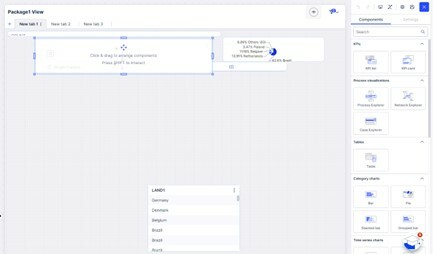 This was done just by giving larger then default values of coordinates of the land1 table you see on the bottom. The remaining components were not shrunk manually, they were taking the entire space originally, but this change to table coordinates forced shrinking of them by default. To make the issue even more apparent, the components on top cannot be moved down or enlarged by any way in the visual editor, because they are locked to their position by assumption that it’s the bottom of the page. At the same time, land1 table component is locked to the bottom and cannot be moved up, because it’s basically out of bounds completely breaking everything.
This was done just by giving larger then default values of coordinates of the land1 table you see on the bottom. The remaining components were not shrunk manually, they were taking the entire space originally, but this change to table coordinates forced shrinking of them by default. To make the issue even more apparent, the components on top cannot be moved down or enlarged by any way in the visual editor, because they are locked to their position by assumption that it’s the bottom of the page. At the same time, land1 table component is locked to the bottom and cannot be moved up, because it’s basically out of bounds completely breaking everything.
As such it completely removes one of the most useful parts of the views over the analyses: being the ability to scroll and by that merit include more or simply larger components. If I want to have 2 large graphs and a big table below them, I am forced to split them between tabs which completely misses the point.
Next I’ll concern myself with the most obvious and at the same time ironically less impacting issue: 25% of components were seemingly removed (32 in old views, 24 in new). Some additional of them supposedly available only through YAML, yet still not working even with new snippets, like the world map which syntax has been changed completely). I can overlook removal of things like Sankey diagram or waterfall chart as I neither utilized them much or consider them the most effective data visualization tools.
But removal of things like world map, or (most concerning) embedded views is something that is not only hard to accept, but even to understand. Even by trying to implement them by YAML it shows an error as “Views” are not an acceptable type of component. Even with direct snippet from documentation (Sic!):
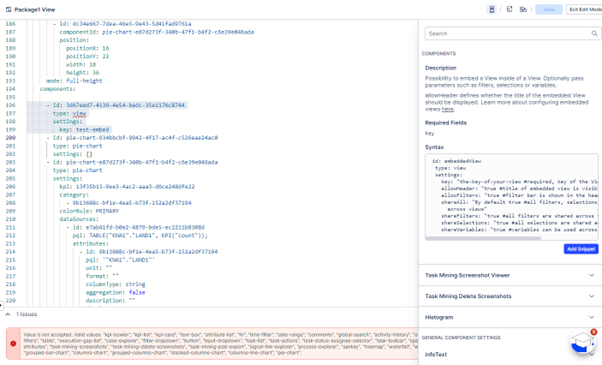
Additionally I see that tabs are now locked to the top of the page, so any design choice to have global KPIs on top of the page and subtabs below are now outside of any possibility.
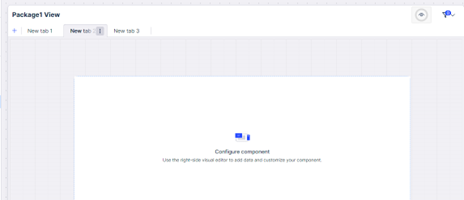
Additionally any subtabs within components (like below snip from AR Starter Kit assets) are now effectively null and void and unimplementable:
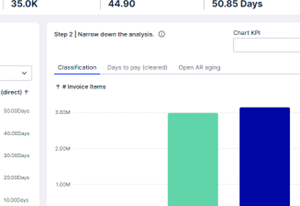
Furthermore I see that profile views are now also a thing of the past for some unclear reasons that I am not able to come up with nor presume.
Now the edition of components is seemingly easier with a sidebar instead of another window, but at the end of the day, for data selection a new window needs to open anyways, so I’d say it is not really a change. Additionally, at the same time the editing functionality seems to be more limited then in the old (current) views.
Also The filters sidebar is broken and not showing like on the video or is missing for some reason:
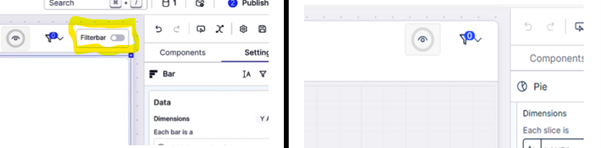 Here a comparison between the video version of views and the one in academy environment.
Here a comparison between the video version of views and the one in academy environment.
As neither embedded views, nor sidebar filters are available, this de facto disables a possibility for any toggleable sidebars. Additionally, how in such a setup would the placement of components work with togglable components (like a filter-sidebar)? In current setup, the rows and columns adjust themselves automatically with embedded view with filters component hiding or showing (working example in Accounts Receivables Starter Kit). In a proposed new design with set X/Y coordinates of components it seems to be a potential concern.
All of this brings to mind that it is not views, but a return to analysis’ as in practice the supposed new “enhanced views” assets are de facto refreshed analysis’, with same limiting of design space back into a small rectangle, with sheets/tabs on top of the page instead of bottom, and smaller amount of components (24 components in “enhanced views” + possible or not working additions in YAML vs 33 in analysis):
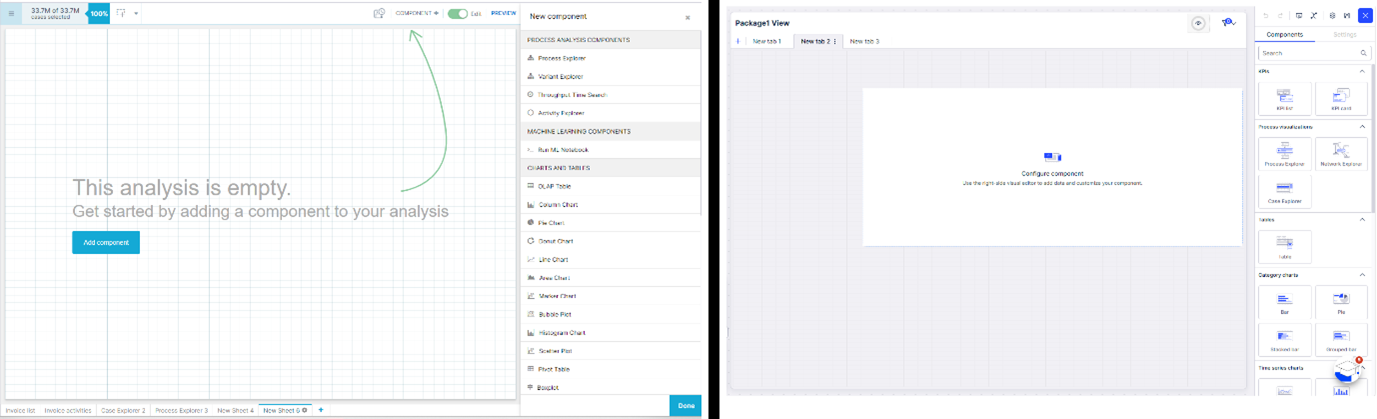
While comparing the “enhanced views” to analyses the former shows a newer refreshed graphical interface with the addition of the underlying YAML functionality. However, in comparison to current Views, it is certainly not an upgrade but a large step back that is deeply, deeply concerning.
If this is the update that will be pushed to production for everyone in 3 weeks as suggested, I am deeply concerned about any functionality that Celonis will be able to maintain. As this new version of views completely breaks the current production running apps based on views assets, while at the same time not bringing much to the table. I do not understand the reasons behind this supposed update. And as it does not seem to be an optional “upgrade” (or downgrade in my opinion) to a new component, but a replacement of views as is, it is furthermore concerning.
Kindest regards
Marcin







