Hi everyone,
I am building a View, where I want to list some KPIs from my Knowledge Model on top of a table.
For that purpose, I first chose an Attribute List, as I see in the documentation that it can take KPIs as Input. Then I tried a KPI List instead, with the same KPIs from the Knowledge Model, and I noticed that the numbers displayed in each KPI are considerably different, when I use one component or the other. (I checked it and the numbers on the KPI List are right, and differ greatly from those in the Attribute List).
Does anybody know what the cause of this discrepancy might be?
How do Attribute Lists function overall? When should I use them? I was not able to find further information about that in the docs.
Thank you very much!
Javier



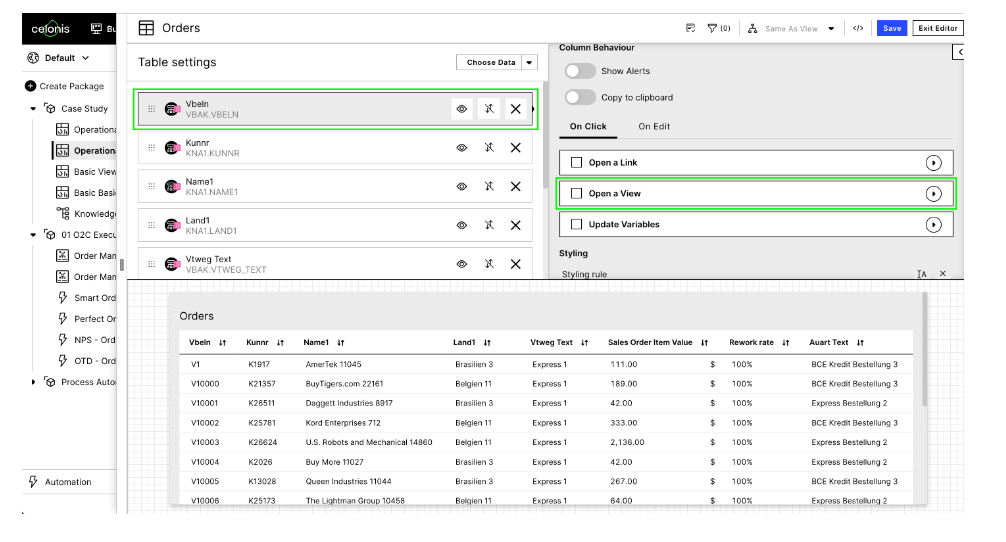 when setting up a profile view you need to select a column (here Vbeln instead of invoice_id) after saving this setting, the values of the column Vbeln will be clickable and you just click on a specific Vbeln and you get the attribute List of this specific Vbeln.
when setting up a profile view you need to select a column (here Vbeln instead of invoice_id) after saving this setting, the values of the column Vbeln will be clickable and you just click on a specific Vbeln and you get the attribute List of this specific Vbeln.