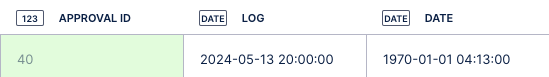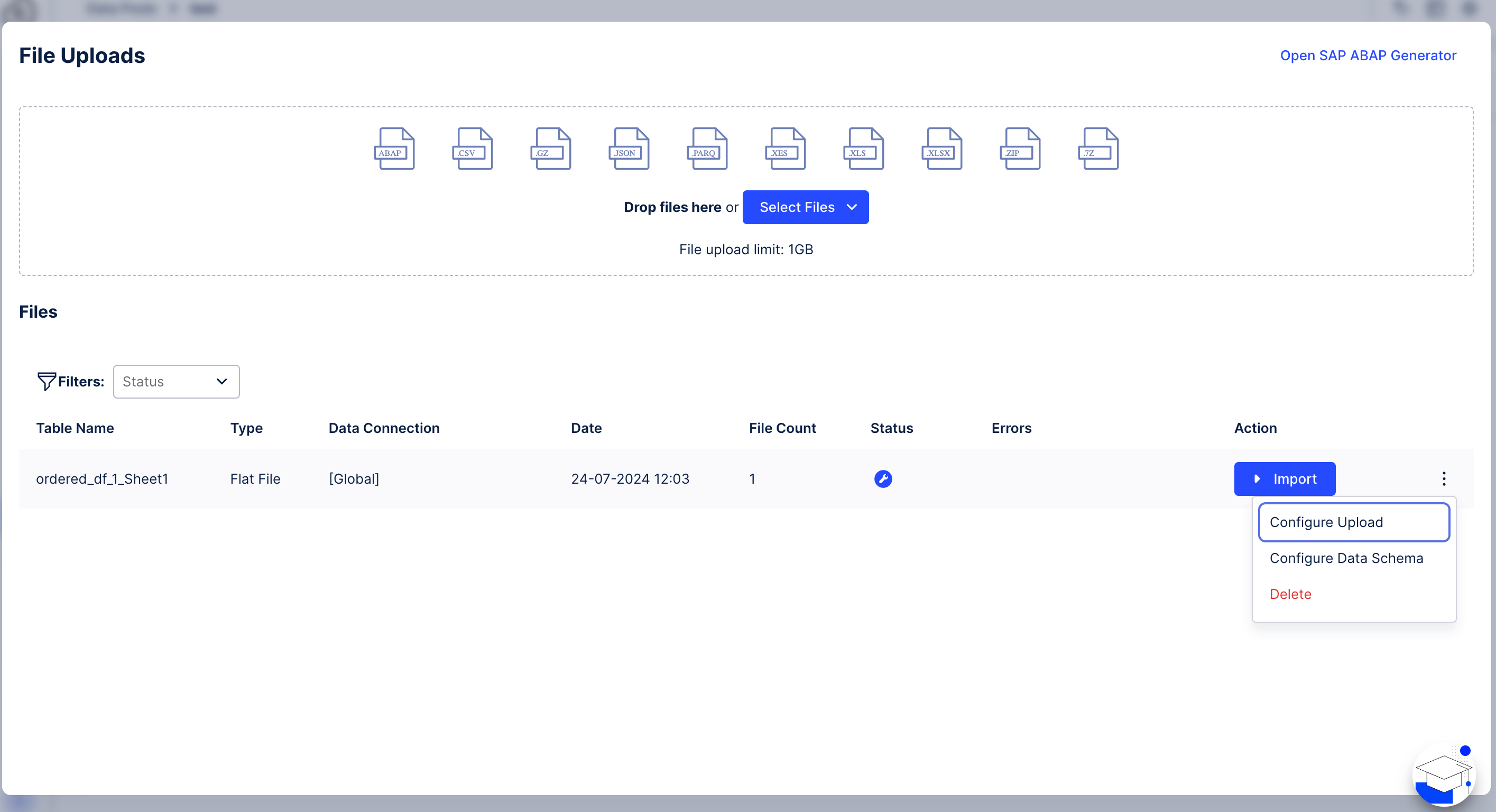Hi all,
I am new to Celonis and I am trying to upload the data model using excel / csv, however the time value looks different when i upload it to Celonis. Would you please help to see how can i show exactly the same time on Celonis? Thanks in advance!
Time value in Excel
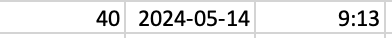 Celonis
Celonis