Date picker's SAP information is "AUFK"."ERDAT".
Assuming 01,01,2022 for a,b,c and 31,12,2022 for d,e,f .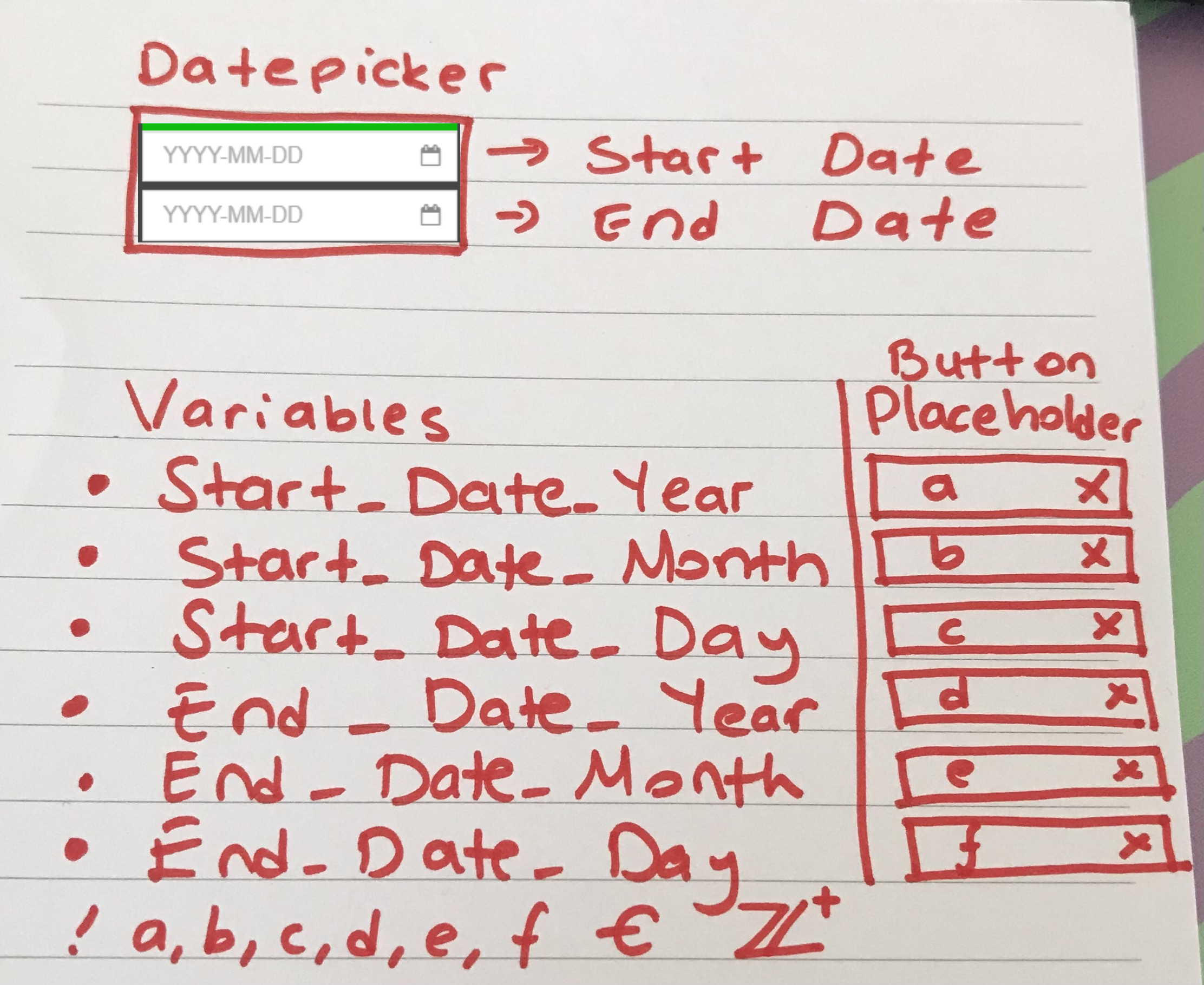
Date picker's SAP information is "AUFK"."ERDAT".
Assuming 01,01,2022 for a,b,c and 31,12,2022 for d,e,f .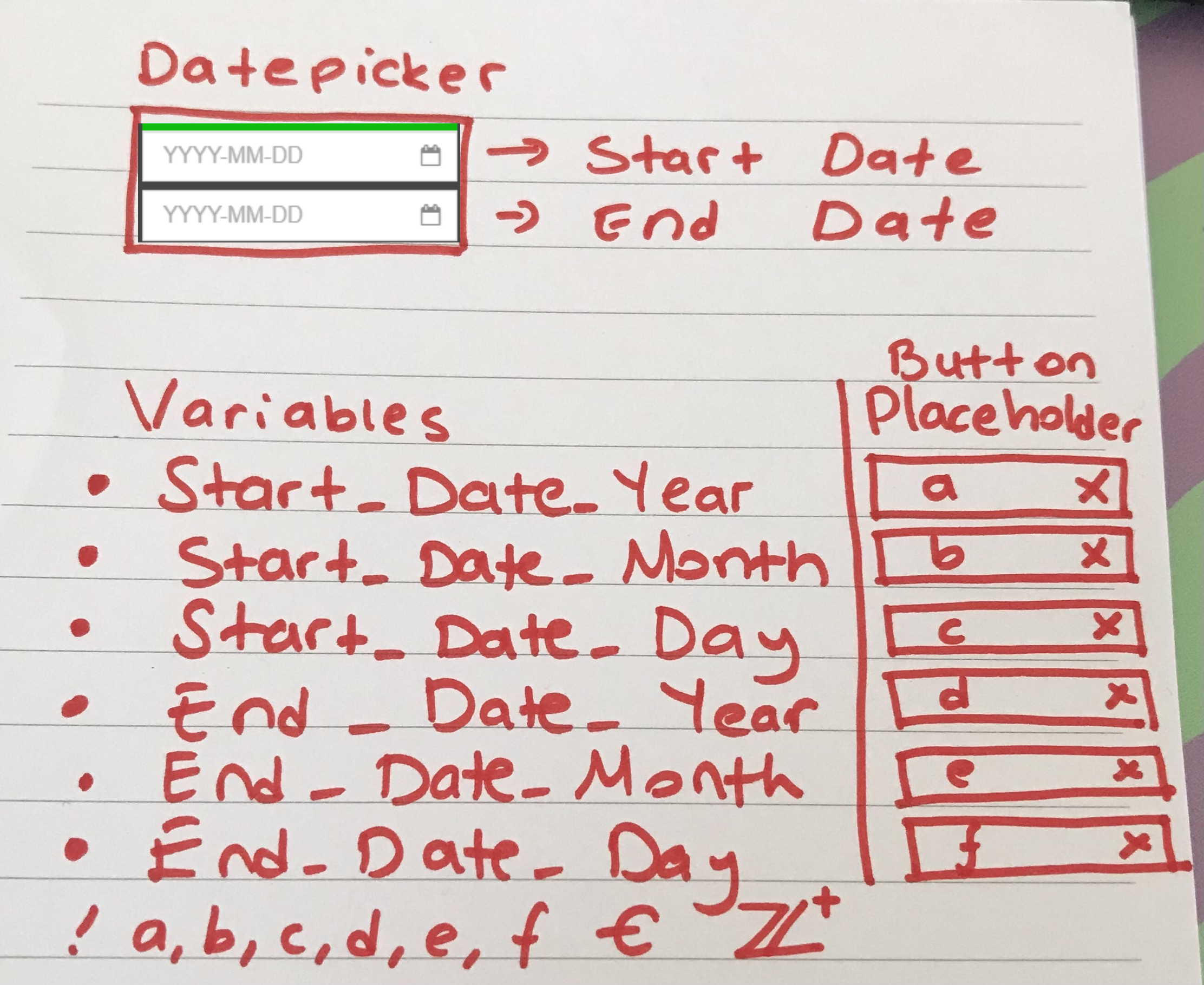
Best answer by zeliha.otgöz
Dear Divya, I am thankful for your answers. I applied your directions as you can see in the pdf. However I got an error saying "TO_DATE: The input column contains a string that does not conform to FORMAT [%Y%m%d]. In this case, returning NULL instead. Affected string: [2020-01-01]." how can I debug, can you please help me?
you can follow our discussion
@Vildan Aslan @1460055742 @Esra Acikay
Best,
Z
I solved with the following:
Filter ROUND_DAY("VIEW_AUFK"."ERDAT")>= to_date(<%= Reporting_Date %>,FORMAT('%Y-%m-%d')) ;
Enter your E-mail address. We'll send you an e-mail with instructions to reset your password.