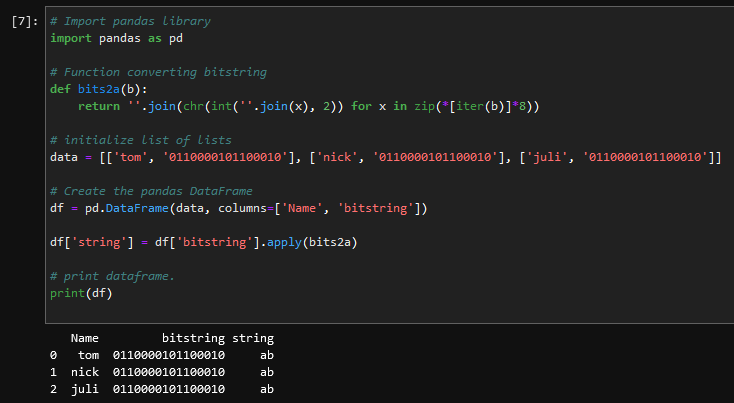Good morning,
I am looking for a way to convert a BLOB field (i.e. a long varbinary in vertica sql) into a string, in order to capture a hidden information.
Is there a way to do this conversion? I am not finding anything in the documentation, except for the question in https://www.celopeers.com/s/question/0D50700000lQGtPCAW/converting-from-binary-to-string-in-ems?language=en_US .
Thanks