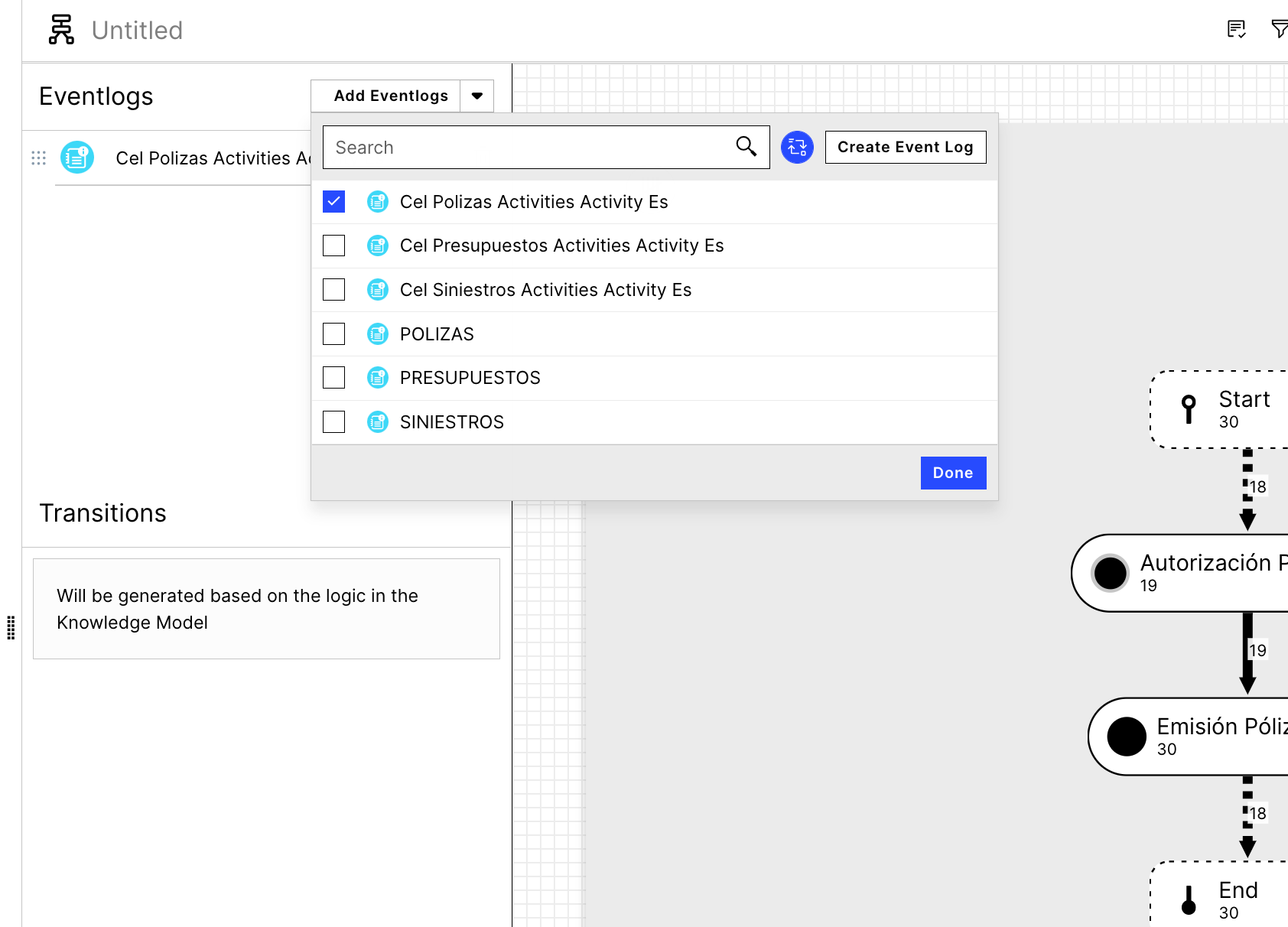Hello. Although the Tranformation Scripts create Activity names in German and English, only the english expressions for the activities are shown throughout the analysis (process explorer etc.)
How to change the visual labels to German? thanks a lot, Marco



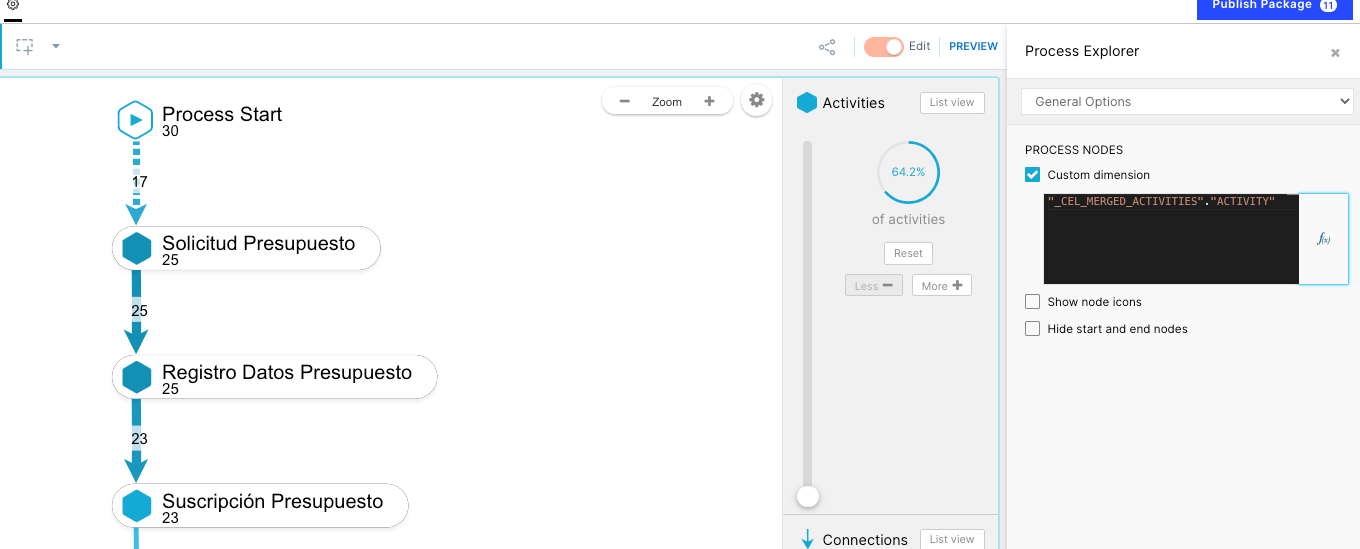 (BTW you can use a variable so you can change the language with a selector)
(BTW you can use a variable so you can change the language with a selector)