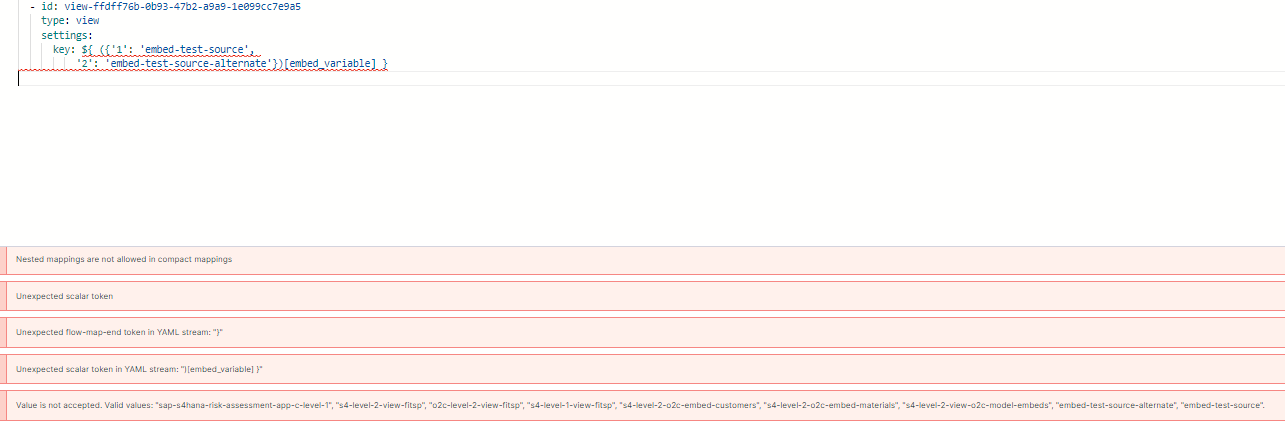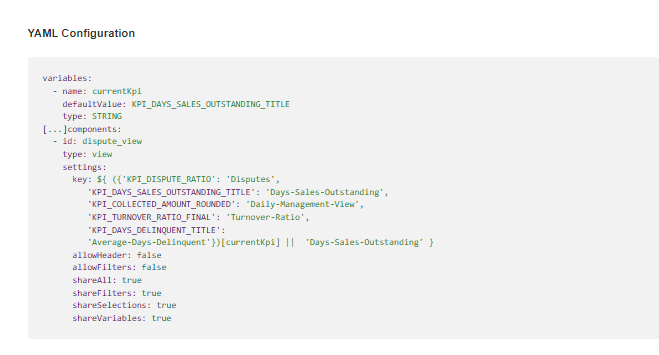Hello there,
I am trying to embed a view by variable value. Using the explanation on (https://docs.celonis.com/en/views-variables.html) this is the current state.
Here I have created the view-variable 'embed_variable' and two separate views with the keys 'embed-test-source' and 'embed-test-source-alternate'. If the value of 'embed_variable' is '1' I want to embed the 'embed-test-source' view just how I want to embed 'embed-test-source-alternate' when the value of the variabe is '2'.
I tried to follow the example from Celonis metioned above, so I'm not too sure about what the errors mean. Has anyone experience using this method and can tell me where I went wrong? I would be very grateful.