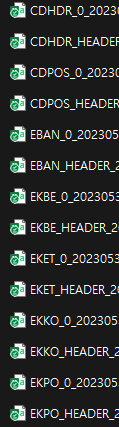 Currently, we have extracted files by SAP table as follows and uploaded them.
Currently, we have extracted files by SAP table as follows and uploaded them.
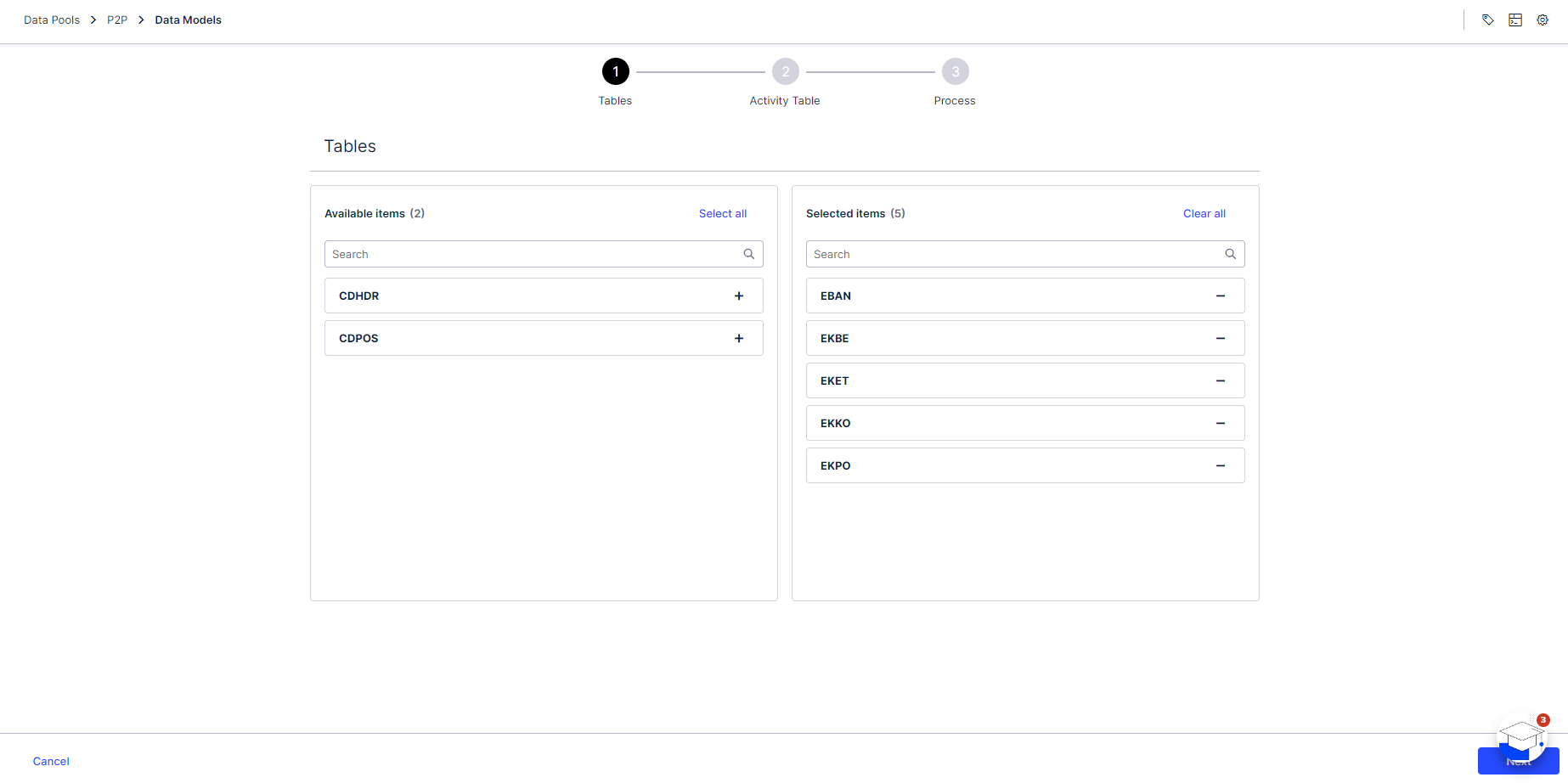 It then asked me to select a table to use, which I did as follows
It then asked me to select a table to use, which I did as follows
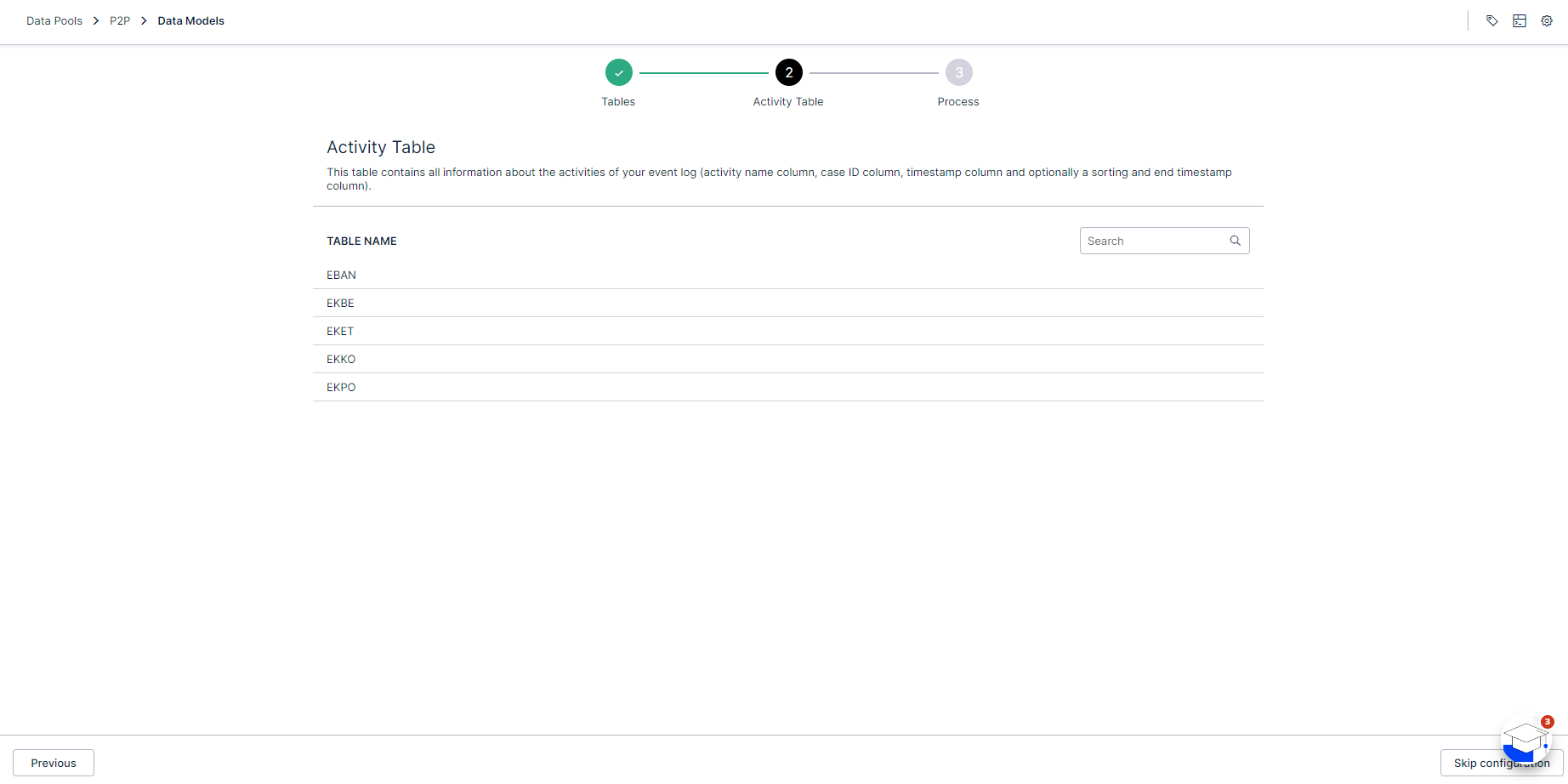 However, I'm stuck on the part where I specify the activity table.
However, I'm stuck on the part where I specify the activity table.
When I uploaded using quickstarts, celonisEMS automatically created a table called "_CEL_P2P_ACTIVITIES", but I don't know how to solve it when I proceed with a normal upload.
If you know of a workaround for this, please let us know!
Thank you!



