Hi there,
The Activity Selection filter has an option where we can filter cases that flow through all or any multiple activities.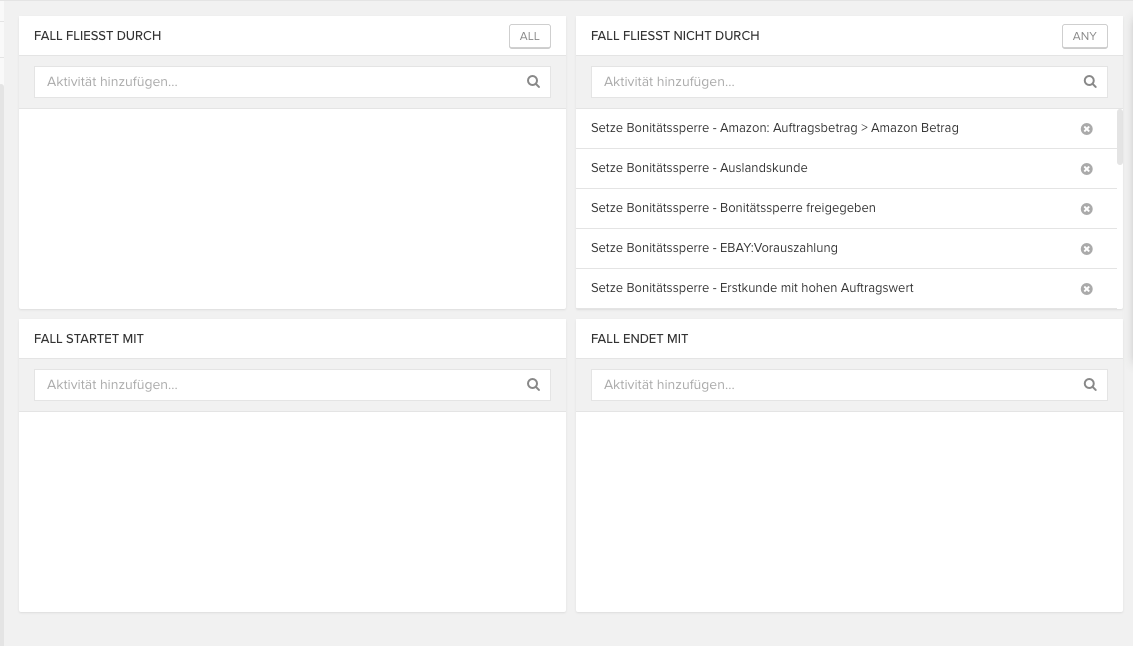 I want to select a bunch of activities and filter cases that flow through any of them.
I want to select a bunch of activities and filter cases that flow through any of them.
Since this filter is used frequently I created an OLAP table with one category per row.
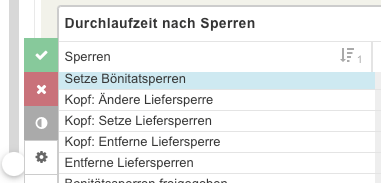
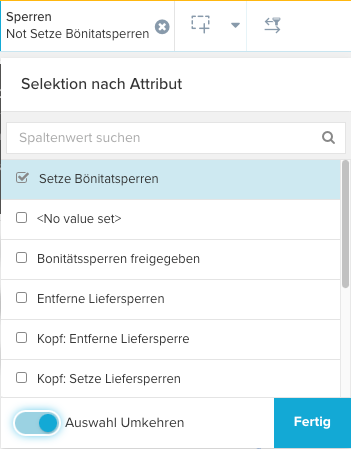
I assumed that, selecting a row and inverting the selection would give the same result as activities flow not through ANY cases in the Activity Selection. However the results are not the same. In fact, inverting the selection does not change the total amount of cases.
So this raises some questions.
- What does the invert selection option do and where can I read about it?
- Can we get the same functionality as in the Activity Selection filter (multiple activities flowing through any ) in an OLAP table?
- I used a CASE WHEN statement to create the categories in the OLAP table. Is there another way of doing this?
CASE
WHEN "_CEL_O2C_ACTIVITIES"."ACTIVITY_DE" LIKE 'Ändere
Bonitätssperre%'
THEN 'Ändere Bonitätssperre'
WHEN "_CEL_O2C_ACTIVITIES"."ACTIVITY_DE" LIKE 'Setze
Bonitätssperre%'
THEN 'Setze Bönitatsperren'
-- and some more WHENs
ELSE NULL
END
Al the best,
Saša


