We want to make an alert within an inputbox that is related to an action (view) that leads to an increased attribute indicating that it has exceeded a maximum number of characters. Do you know how to achieve this?
Question
alert on an input
Enter your E-mail address. We'll send you an e-mail with instructions to reset your password.




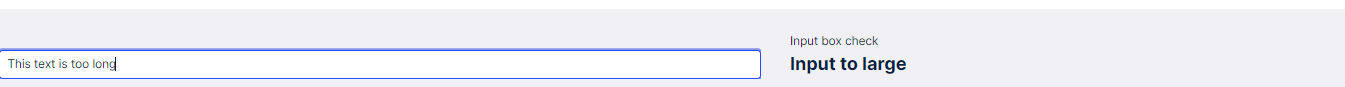 Let me know if that helps or if you have a question about it.
Let me know if that helps or if you have a question about it.