Question
RETl API for posting CSV file to SNAP workspace
I would like to upload CSV data to SNAP workspace account of mine.
I want to do it in an automated way. If there is REST API, i can do it.
Is this possible? If so can anyone point me to the documentation to achieve this?
Enter your E-mail address. We'll send you an e-mail with instructions to reset your password.




 e.ndrio:
Data push API like I do in the screenshot bel
e.ndrio:
Data push API like I do in the screenshot bel
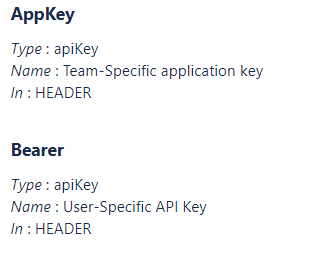 based on documentation:
API Key
If you would like to connect and use the API, you need first need to create an API key. With this unique key you identify yourself with the API. You can generate a key on the Edit Profile page.
Click on the Create API Key button in the API-Keys section. Copy the generated API Key to the clipboard (it is not possible to view the key again for security reasons).
If you forgot your API Key, delete the old one and generate a new one.
With above i create API key and used that as the Bearer
From where will i get the Application Key so that i can add it as AppKey to the header.
Pointers to this will be helpful, without it authentication will fail and is failing. If my understanding is wrong, please do correct.
based on documentation:
API Key
If you would like to connect and use the API, you need first need to create an API key. With this unique key you identify yourself with the API. You can generate a key on the Edit Profile page.
Click on the Create API Key button in the API-Keys section. Copy the generated API Key to the clipboard (it is not possible to view the key again for security reasons).
If you forgot your API Key, delete the old one and generate a new one.
With above i create API key and used that as the Bearer
From where will i get the Application Key so that i can add it as AppKey to the header.
Pointers to this will be helpful, without it authentication will fail and is failing. If my understanding is wrong, please do correct.