The Snap team is always trying to improve the user experience of our users and simplify Process Mining in order to allow them to analyse more processes.
In the past two weeks the only thing we could think of was: what if we could develop a feature that allowed our users to generate their Event Logs from raw data in an easy and intuitive way? This would eliminate the frustration of our users that they dont know what an event log is and where to find it.
For instance, lets have a look on the data coming from a Service Desk Application and how can we generate an Event Log. Most of the times such applications consist of two main tables the Tickets and Ticket changes.
Tickets table consists of columns such as: ID, Created at, Updated at, Commented at, User and Category.
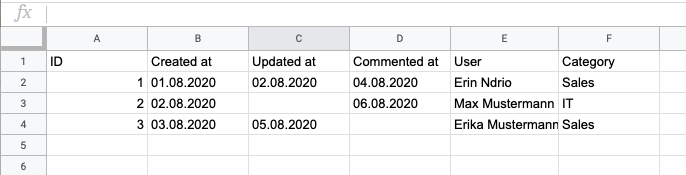
Tickets changes table consists of columns such as: ID, Status changed at, Assigned at, Deleted at, Department etc.
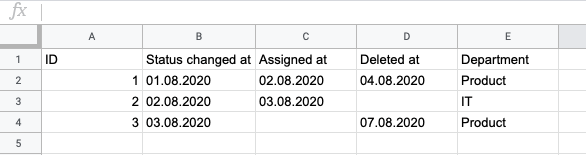
So if we had a feature that would automatically convert these tables into an Event Log then it would look like this:
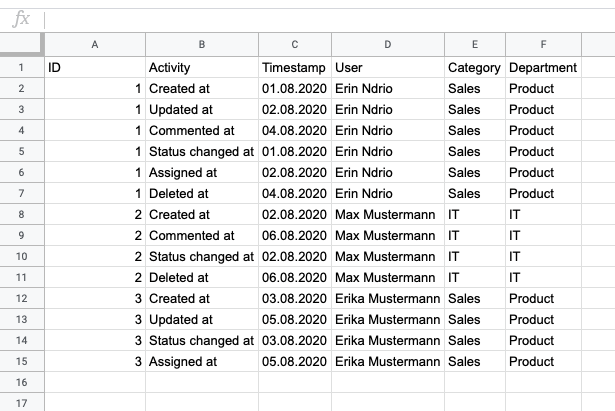
We created a script that can do this for you in case you need it. It comes with a guide how to use it: Its super easy to use.
Now theoretically we could upload this event log to Snap and start analysing our process as you can see below.
0795861 60.9 KB
Did the script help you? Let us know!
The link to the tables:
docs.google.com
data
tickets
ID,Created at,Updated at,Commented at,User ,Category
1,01.08.2020,02.08.2020,04.08.2020,Erin Ndrio,Sales
2,02.08.2020,06.08.2020,Max Mustermann,IT
3,03.08.2020,05.08.2020,Erika Mustermann,Sales
The python script including a how-to use guide:
docs.google.com
event log converter
The python script import pandas as pd import os #Step one: read your files tickets = pd.read_csv(os.getcwd()+"/"+"tickets.csv") tickets_changes = pd.read_csv(os.getcwd()+"/"+"tickets_changes.csv") #Step two: merge your files on your ID column....
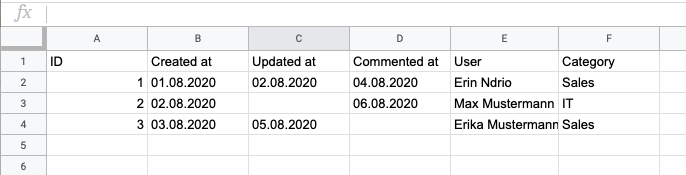 Tickets changes table consists of columns such as: ID, Status changed at, Assigned at, Deleted at, Department etc.
Tickets changes table consists of columns such as: ID, Status changed at, Assigned at, Deleted at, Department etc.
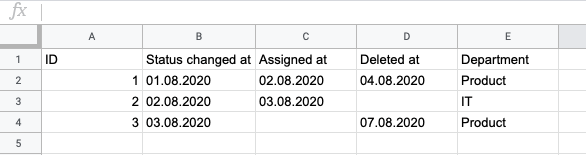 So if we had a feature that would automatically convert these tables into an Event Log then it would look like this:
So if we had a feature that would automatically convert these tables into an Event Log then it would look like this:
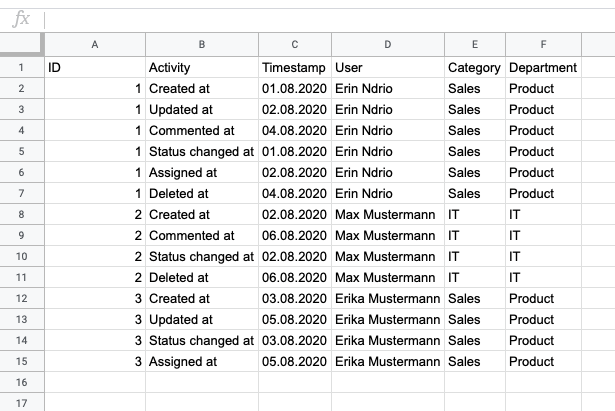 We created a script that can do this for you in case you need it. It comes with a guide how to use it: Its super easy to use.
Now theoretically we could upload this event log to Snap and start analysing our process as you can see below.
0795861 60.9 KB
Did the script help you? Let us know!
The link to the tables:
docs.google.com
data
tickets
ID,Created at,Updated at,Commented at,User ,Category
1,01.08.2020,02.08.2020,04.08.2020,Erin Ndrio,Sales
2,02.08.2020,06.08.2020,Max Mustermann,IT
3,03.08.2020,05.08.2020,Erika Mustermann,Sales
The python script including a how-to use guide:
docs.google.com
event log converter
The python script import pandas as pd import os #Step one: read your files tickets = pd.read_csv(os.getcwd()+"/"+"tickets.csv") tickets_changes = pd.read_csv(os.getcwd()+"/"+"tickets_changes.csv") #Step two: merge your files on your ID column....
We created a script that can do this for you in case you need it. It comes with a guide how to use it: Its super easy to use.
Now theoretically we could upload this event log to Snap and start analysing our process as you can see below.
0795861 60.9 KB
Did the script help you? Let us know!
The link to the tables:
docs.google.com
data
tickets
ID,Created at,Updated at,Commented at,User ,Category
1,01.08.2020,02.08.2020,04.08.2020,Erin Ndrio,Sales
2,02.08.2020,06.08.2020,Max Mustermann,IT
3,03.08.2020,05.08.2020,Erika Mustermann,Sales
The python script including a how-to use guide:
docs.google.com
event log converter
The python script import pandas as pd import os #Step one: read your files tickets = pd.read_csv(os.getcwd()+"/"+"tickets.csv") tickets_changes = pd.read_csv(os.getcwd()+"/"+"tickets_changes.csv") #Step two: merge your files on your ID column....
