Hi,
I am trying to allow a bit of Text Mining in my analysis and do smth like
CASE WHEN table1.column1 LIKE <%=Variable1%> THEN table1.column1 ELSE NULL END
It works fine with a Variable defined with the help of the Variable Input component with to show thats a text piece. What I would like to do is to manually define some categories as a Variable and use them.
For example
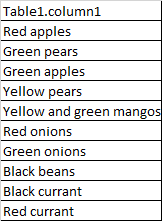 I would like to define Categories like Green, Red and Apples (for example in dropdown) so that i can just choose them without need to type them down everytime I need.
I would like to define Categories like Green, Red and Apples (for example in dropdown) so that i can just choose them without need to type them down everytime I need.
Any ideas?
Cheers,
Maria



