Hello Community,
anybody has an idea how to consider the calendar-times (which is related on the datamodel) in the following Source-Target function:
Preformatted textAVG(DAYS_BETWEEN(
SOURCE(
Status_FY1718.csv.CHANGEDATE,
REMAP_VALUES(Status_FY1718.csv.STATUS, [CLOSED, NULL]),
FIRST_OCCURRENCE TO LAST_OCCURRENCE
),
TARGET(
Status_FY1718.csv.CHANGEDATE,
REMAP_VALUES(Status_FY1718.csv.STATUS, [CLOSED, NULL]),
FIRST_OCCURRENCE TO LAST_OCCURRENCE
)
))
indent preformatted text by 4 spaces
FYI: the service times are
MONDAY 08:00 - 18:00 TUESDAY 08:00 - 18:00 WEDNESDAY 08:00 - 18:00 THURSDAY 08:00 - 18:00 FRIDAY 08:00 - 18:00
Best regards
Sarah



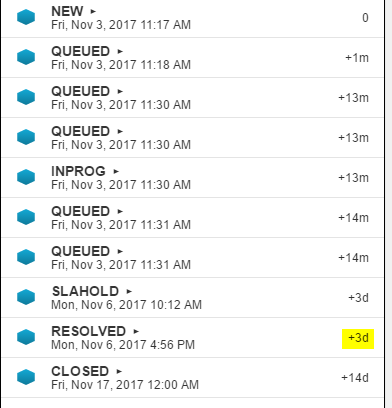 Now I want to include the service-times in my SOURCE-TARGET function to get the right TPT (0,63 days) in the following OLAP table. How is this possible?
Now I want to include the service-times in my SOURCE-TARGET function to get the right TPT (0,63 days) in the following OLAP table. How is this possible?

 Best
Best