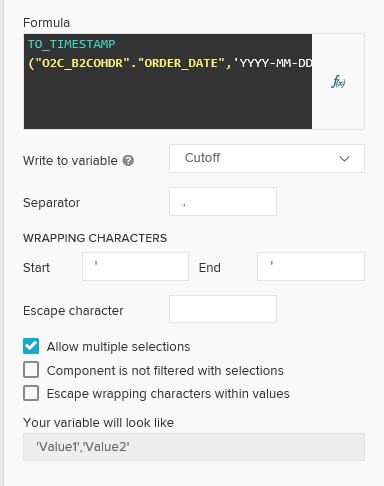Dear Colleagues,
I have the following problem: I am calculating the DAYS_BETWEEN certain events and if they are more than 1 day, it is to be counted in KPI.
image89879 5.73 KB
There are exceptions to this standard rule for month end closing period. I would like to list those dates (or allow users to select them accordingly to closing calendar) and if the date of order is for these particular cut off dates, then is it also acceptable.
I created a dropdown and even tried to convert it to date, but I think it is kept as string by definition. Is there any other way to include these exception dates?