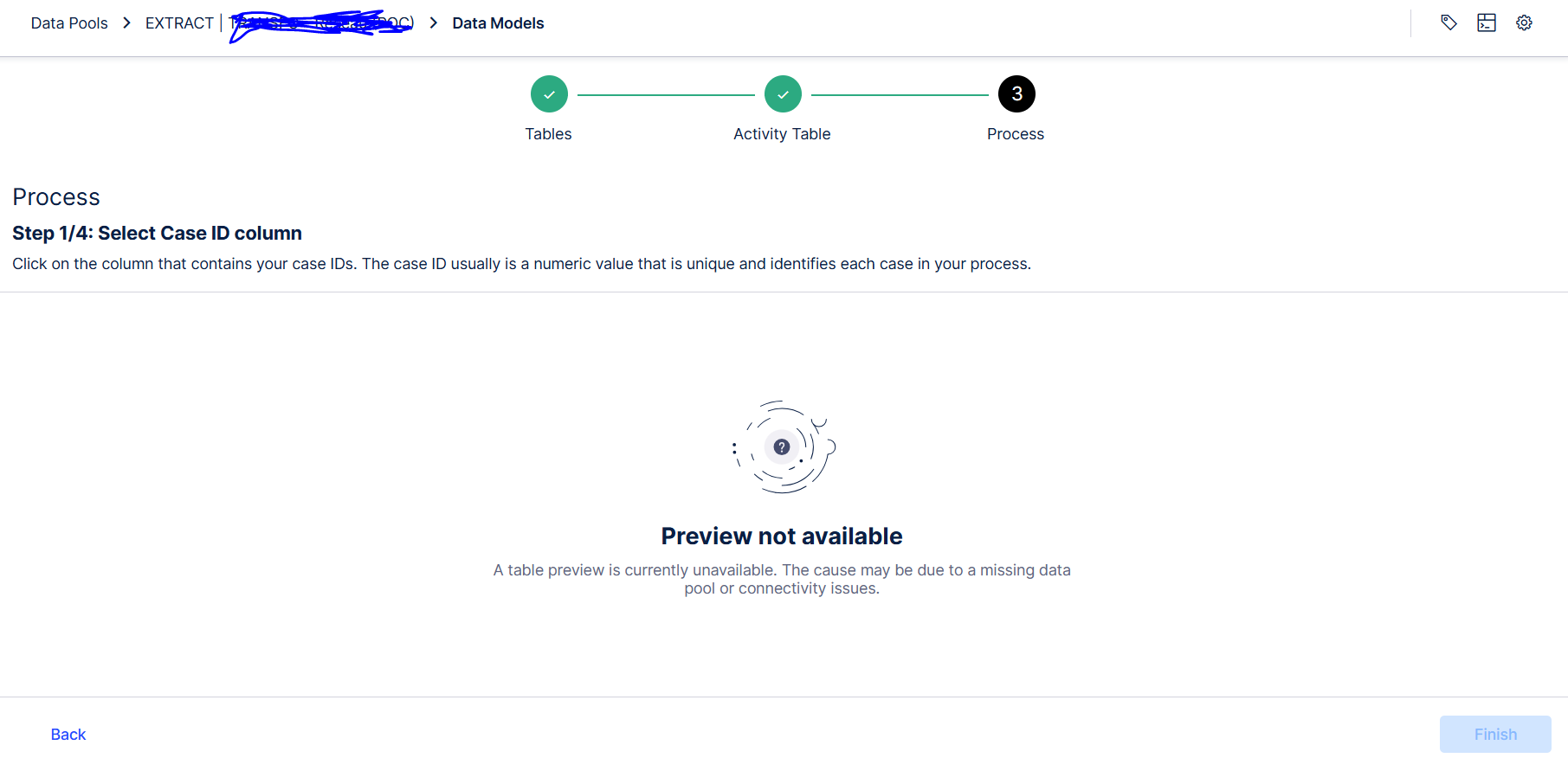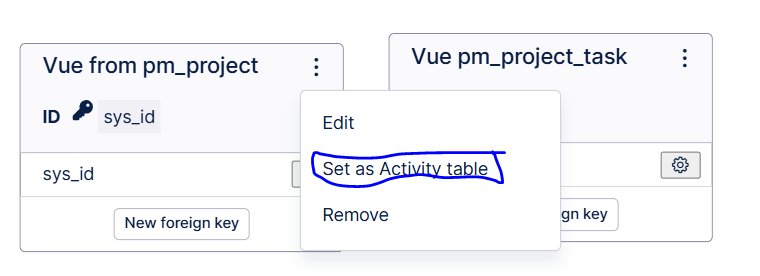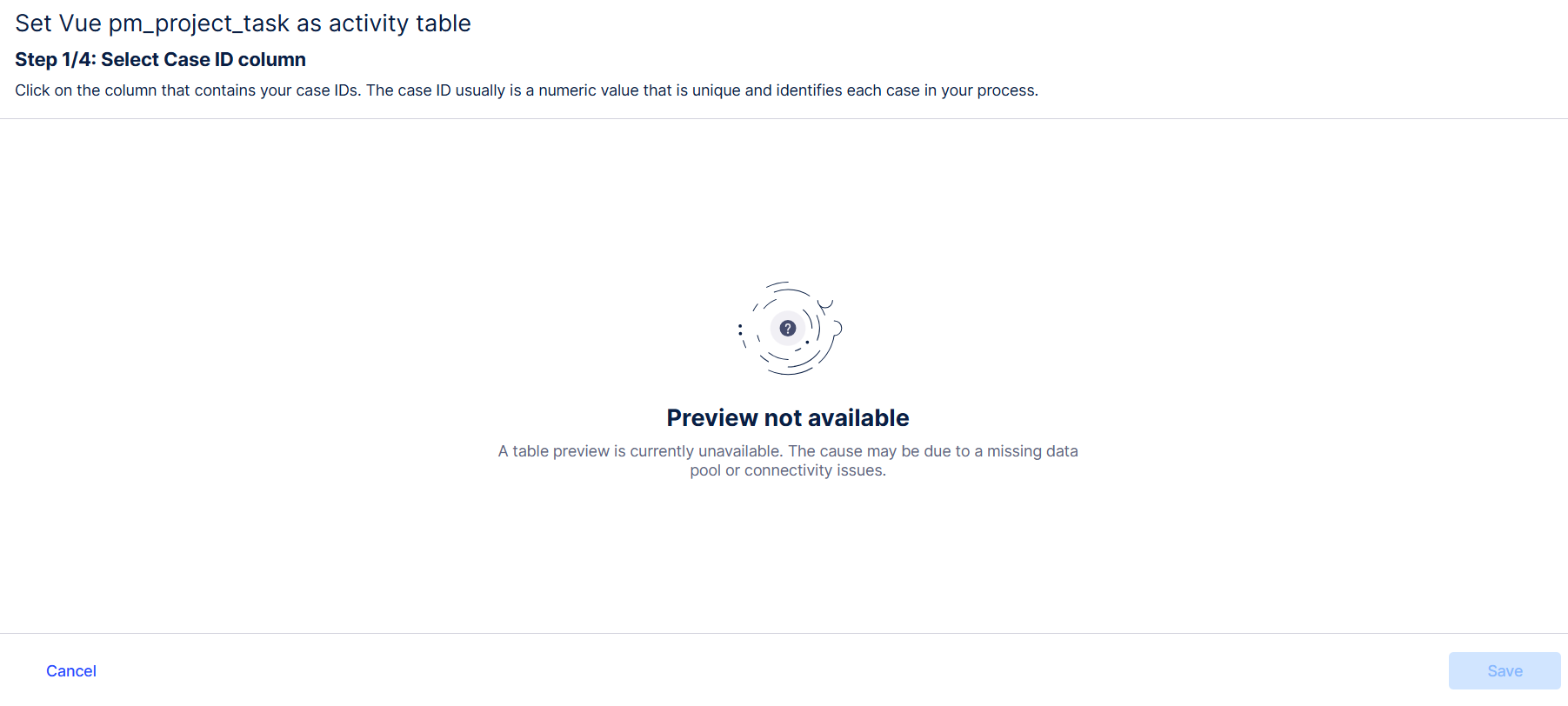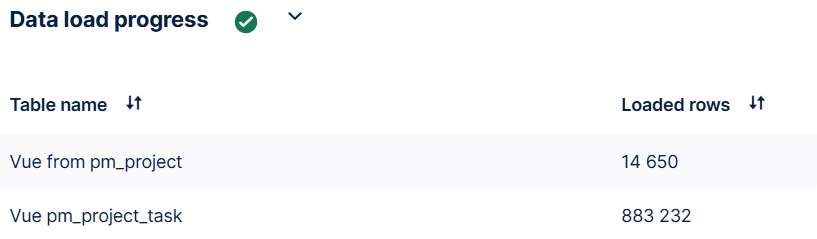Hello,
I'm working on connecting serviceNow to Celonis,
I did Task Extraction (OK) → Task Transformation (OK) and when I loaded data it works (loaded rows OK), but when I press "set as activity table" it gives me the message : "Preview not available". A table preview is currently not available. The cause may be due to a missing data pool or connectivity issues” without columns to select “Case ID”, “brief description”, “date”.
I need to know why the columns are not showing up in views (after transformation task) but showing up in the original tables….
for information: I tested the data in task extraction, task transformation and loaded data model and they contain all data of the views. I also execute data job for all, but the columns still don't appear.
Thank you in advance for your help,