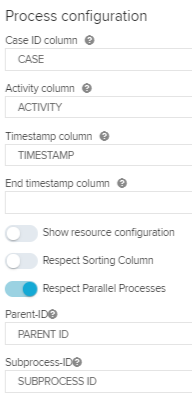 This is what I expect to see in the process explorer:
This is what I expect to see in the process explorer:
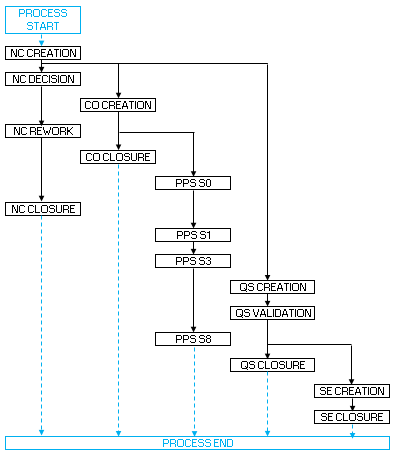 But this is what I get
CELONIS_REAL91534 10.1 KB
I do not know why the parallel process configuration is not taken into account
But this is what I get
CELONIS_REAL91534 10.1 KB
I do not know why the parallel process configuration is not taken into account  Thank you in advance for your help,
Best Regards
Robin
Thank you in advance for your help,
Best Regards
Robin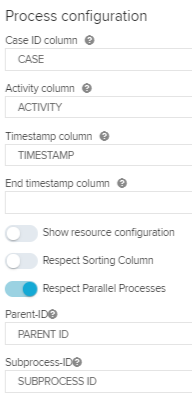 This is what I expect to see in the process explorer:
This is what I expect to see in the process explorer:
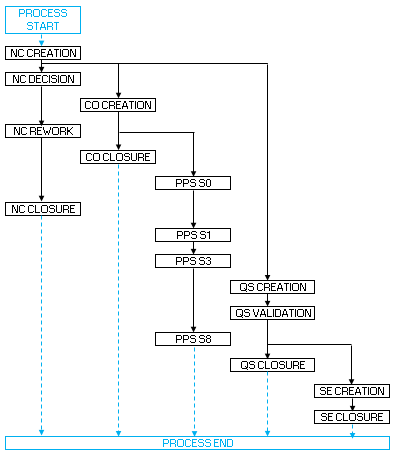 But this is what I get
CELONIS_REAL91534 10.1 KB
I do not know why the parallel process configuration is not taken into account
But this is what I get
CELONIS_REAL91534 10.1 KB
I do not know why the parallel process configuration is not taken into account  Thank you in advance for your help,
Best Regards
Robin
Thank you in advance for your help,
Best Regards
RobinEnter your E-mail address. We'll send you an e-mail with instructions to reset your password.