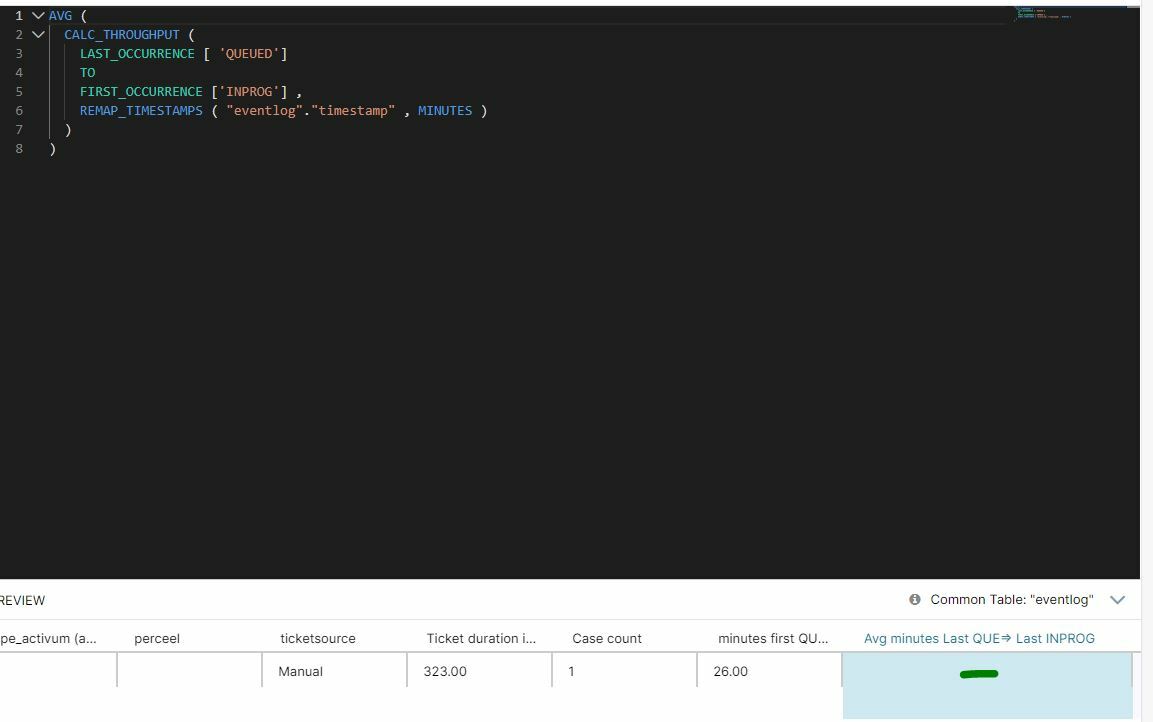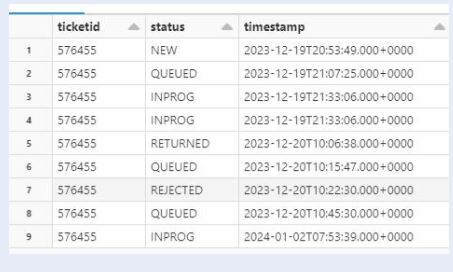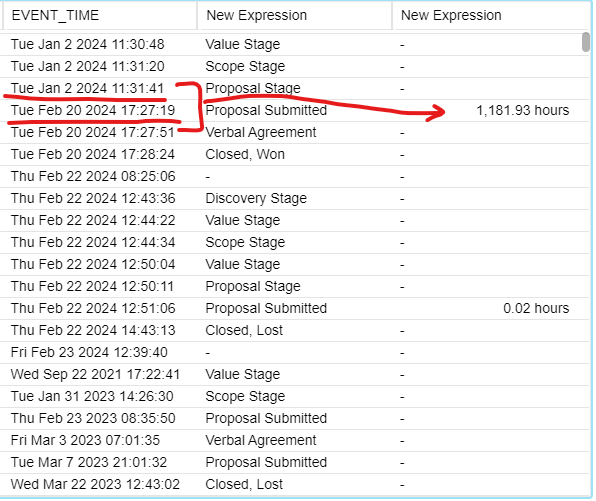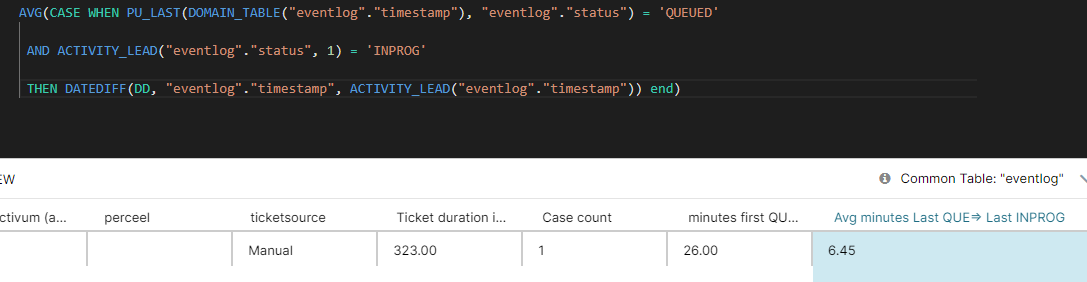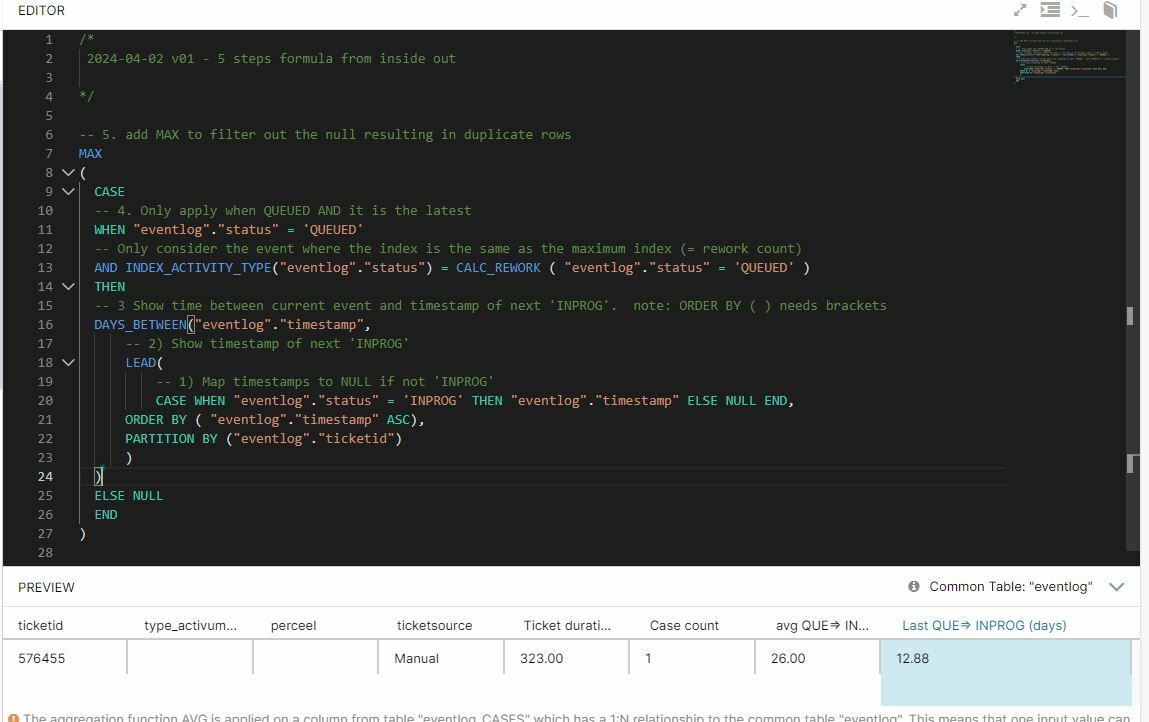I have a process with mulitple QUEUED per case
I want to find the last QUEUED, and find the first 'INPROG' directly after the last QUEUED.
There could be many INPROG, so I don't need the LAST_OCCURENCE() - which does work
Is there a NEXT() row kind of option?
I tried this, but is not allowed
AVG (
CALC_THROUGHPUT (
LAST_OCCURRENCE [ 'QUEUED'] # event X
TO
LAST_OCCURRENCE ['INPROG'], # I want the first event after X, not the last in prog, but the first INPROG after LAST QUEUED
REMAP_TIMESTAMPS ( "eventlog"."timestamp" , MINUTES )
)
)
Tried also with ACTIVITY_LEAD but that is also not possible
AVG (
CALC_THROUGHPUT (
LAST_OCCURRENCE [ 'QUEUED']
TO
ACTIVITY_LEAD ( "eventlog"."timestamp",1),
REMAP_TIMESTAMPS ( "eventlog"."timestamp" , MINUTES )
)
)
Is there a option to calculate this formula and show it in a KPI Olap table?