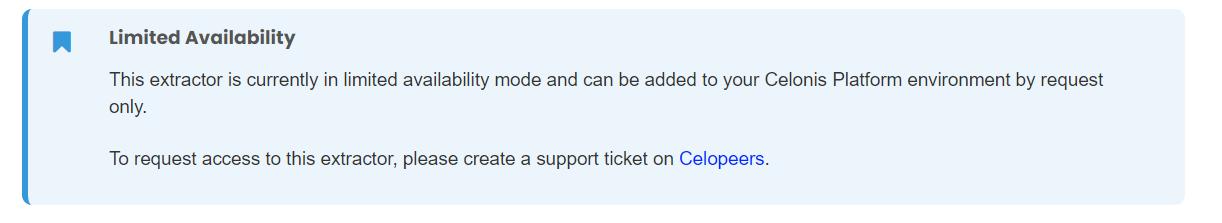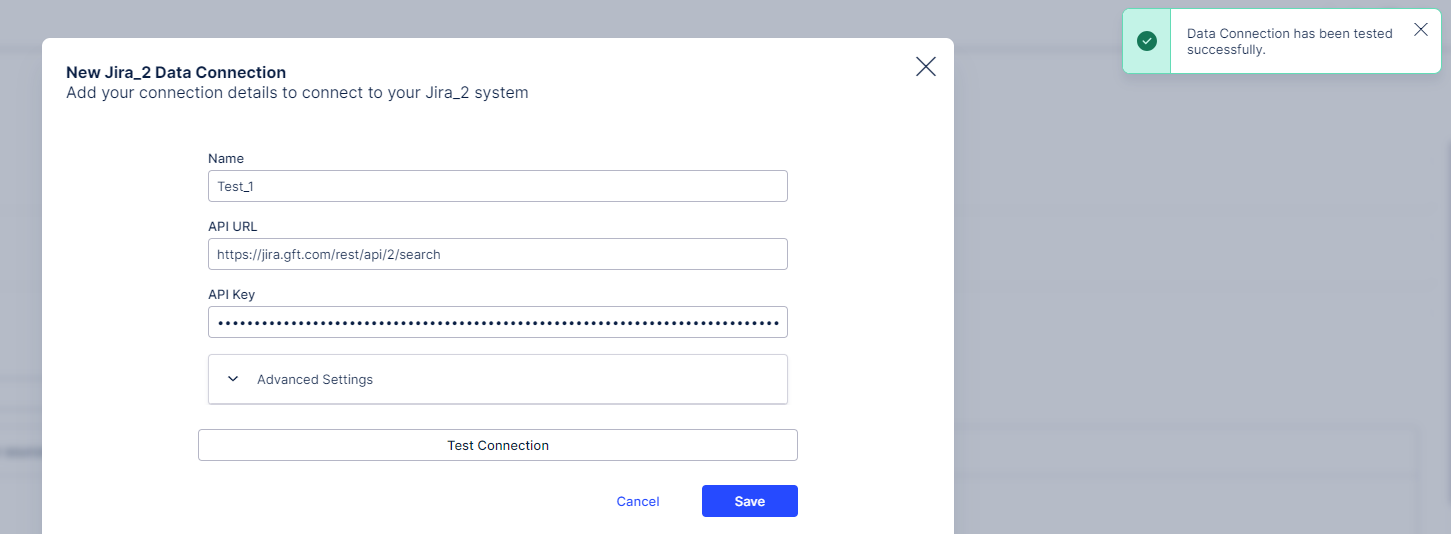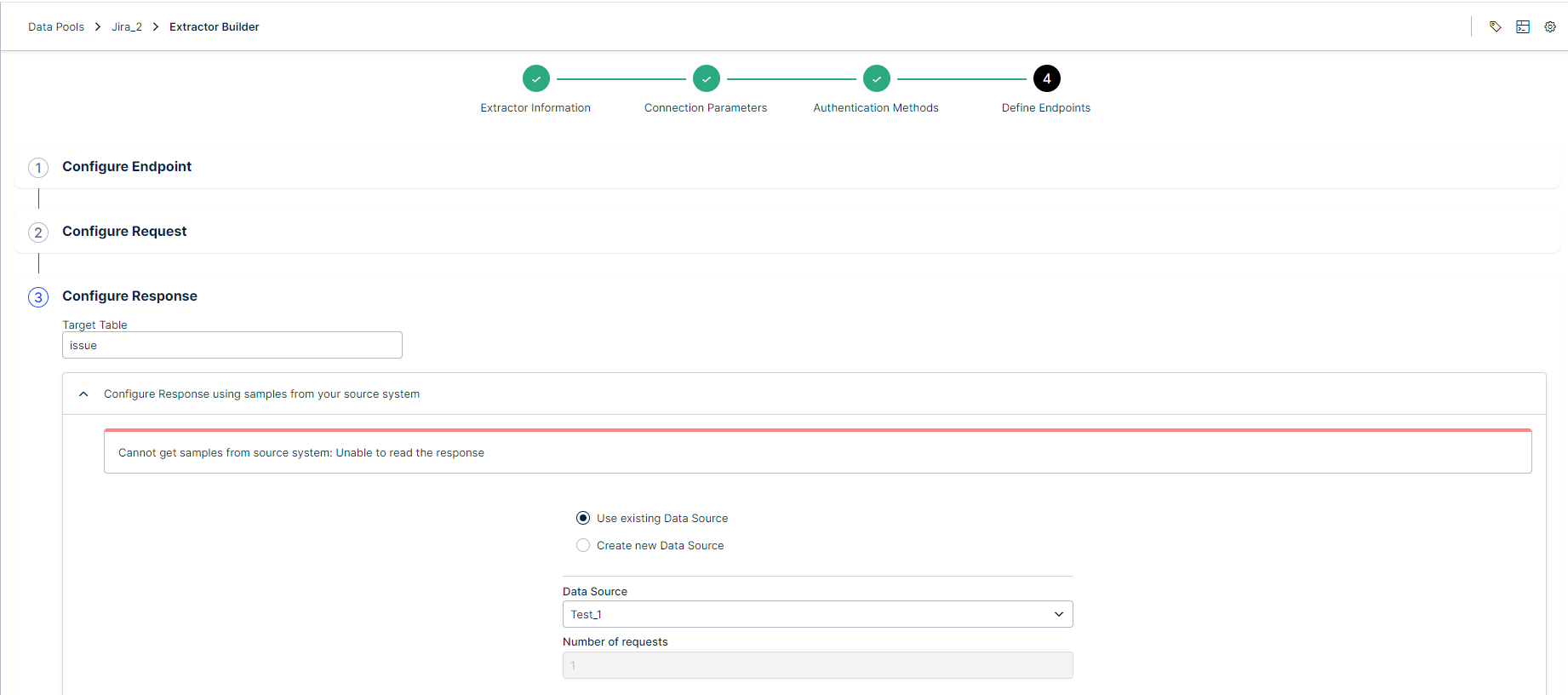Hi,
we would like to connect our Jira project to Celonis with API.
we couldn't find a standard connector so we've created a New Extractor with Extractor Builder using REST APIs calls.
For autentication we used API token as specified in the documentation.
The connetion tests run succesfully but, when we try to Build the response we have this error message:
"Cannot get samples from source system: Unable to read the response"
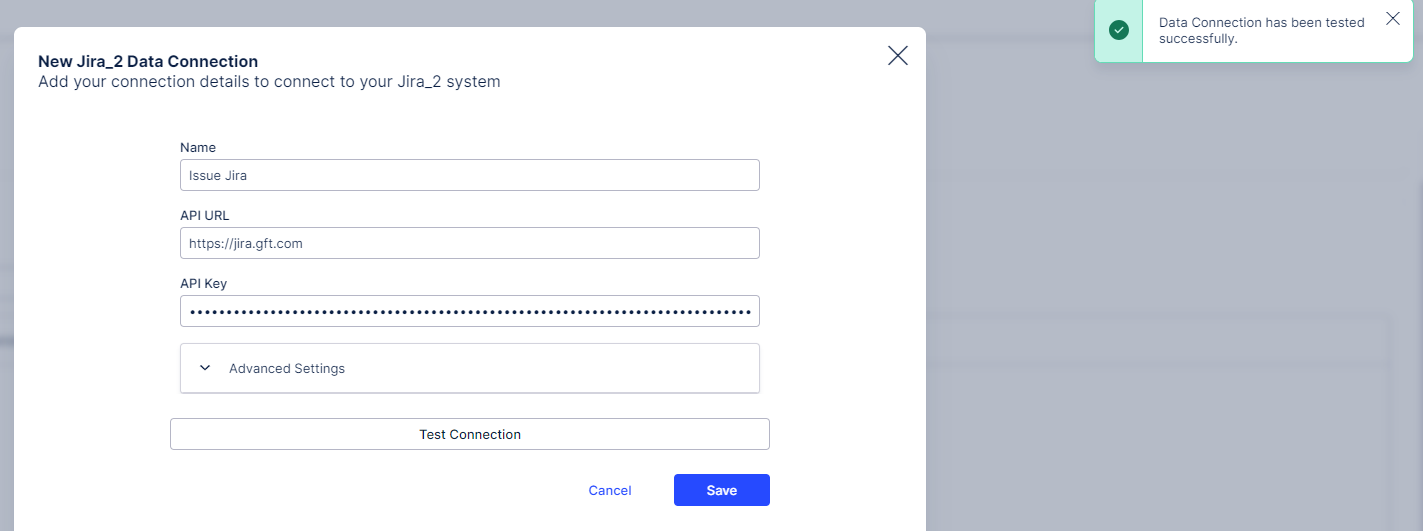
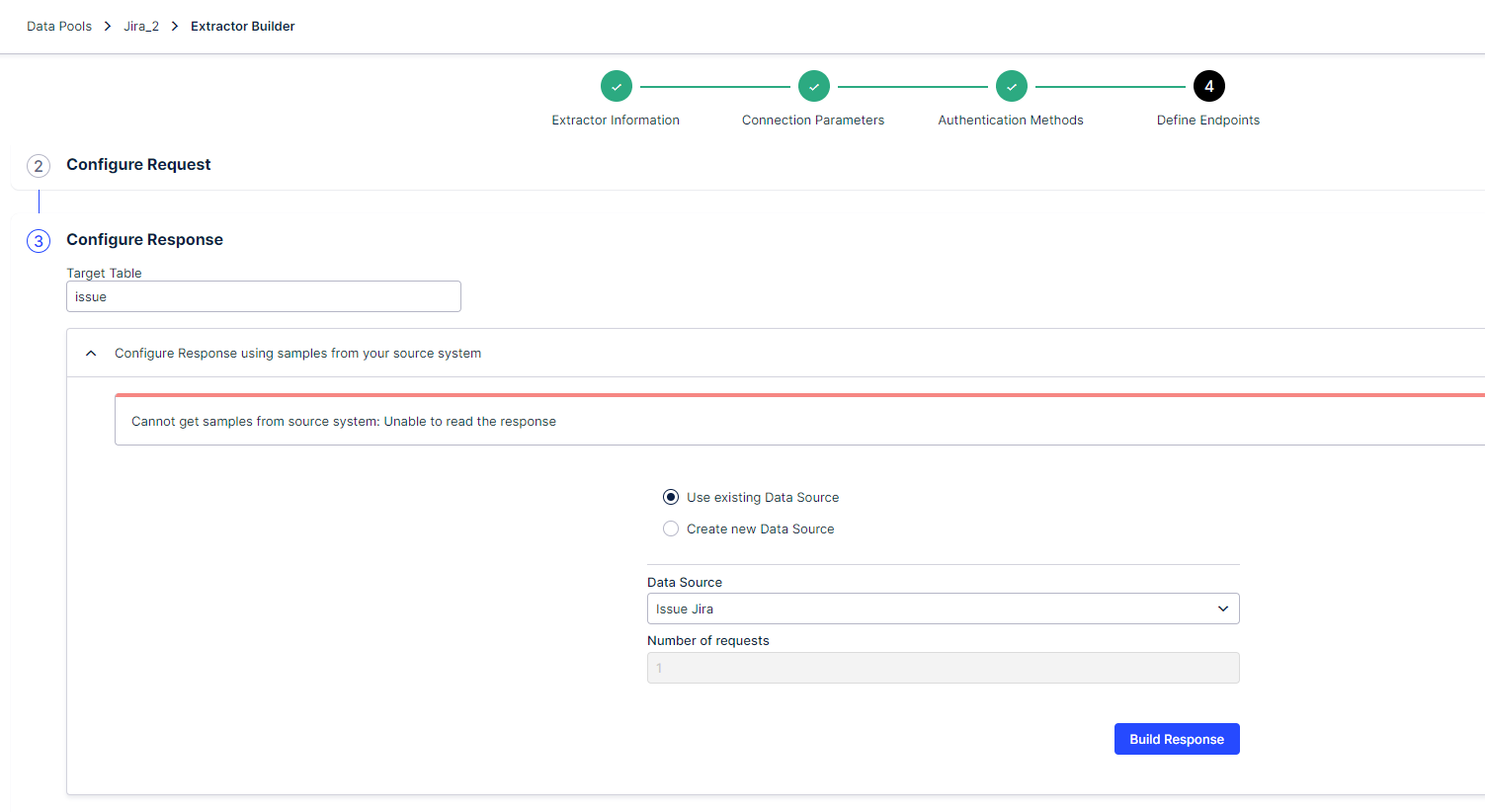
Can anyone help us to solve the problem ?
Thanks for you time.
Giulia