Hello everyone,
I would like to make a graph where Dimension is a range.
Mock Up: I have got a table with an Object ID, a Gross Value and a numeric Attribute A1.
I would like to sum up the Gross Value if A1 is bigger than the Dimension and have a range with step of 5 as my graph dimension. The result would look something like the upper right quadrant of 1/x.
I tried creating a variable as range, but PQL gives me the error, that the temporary table is not connected.
Thanks in advance!



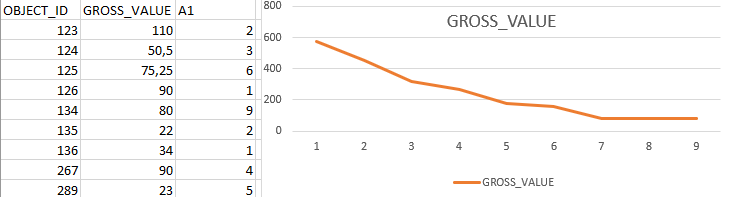
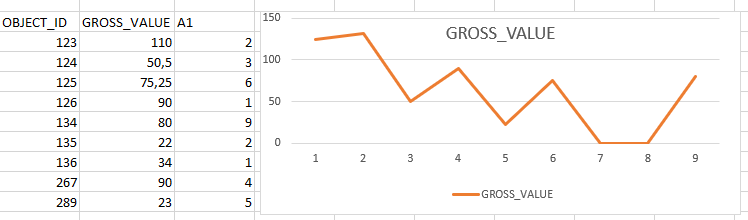 If I use some form of RANGE command to generate dimension - I get the error "the tables [TABLE1] and [Temporary table: RANGE] / [Temporary table: GENERATE_RANGE] have no common table, since they are not connected".
If I use some form of RANGE command to generate dimension - I get the error "the tables [TABLE1] and [Temporary table: RANGE] / [Temporary table: GENERATE_RANGE] have no common table, since they are not connected".