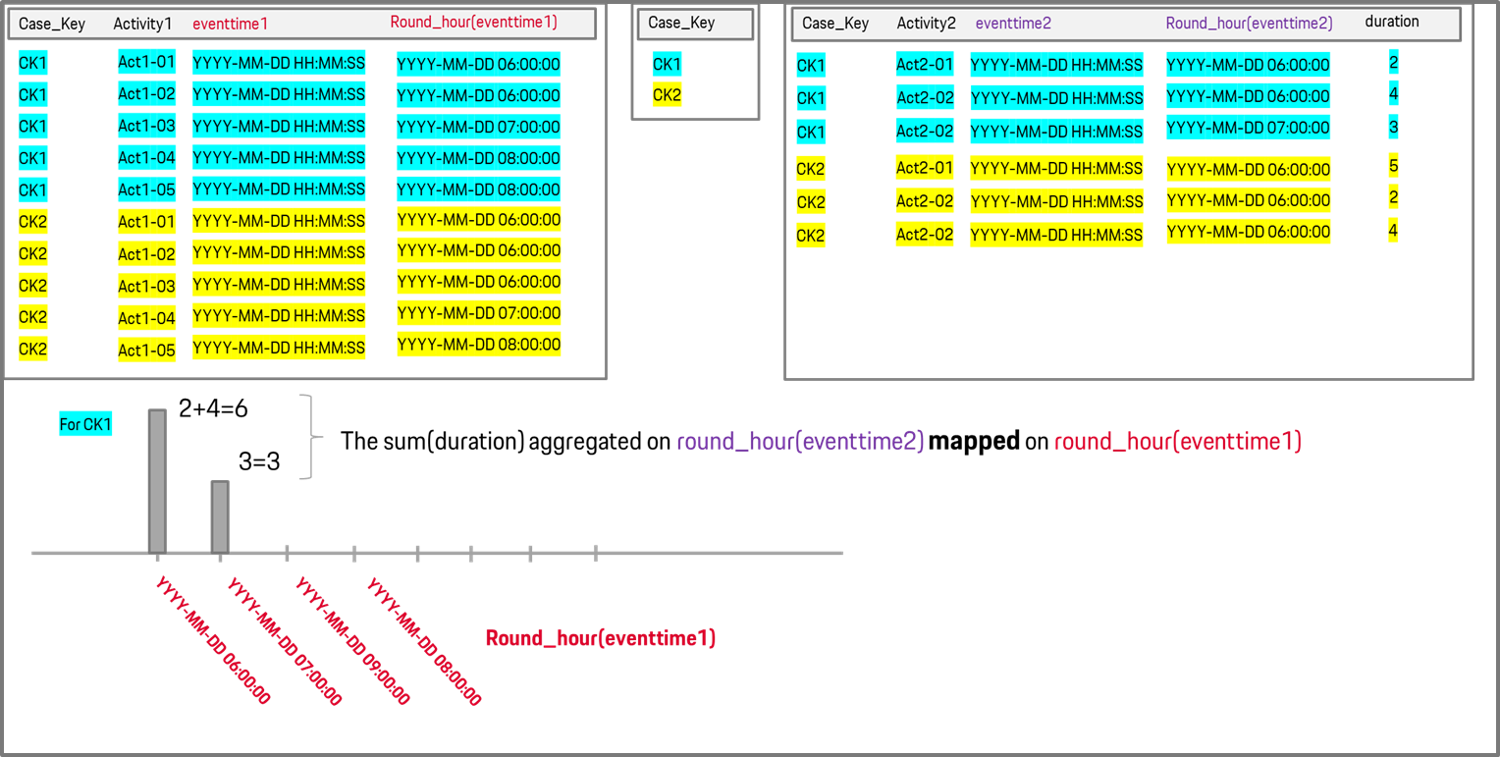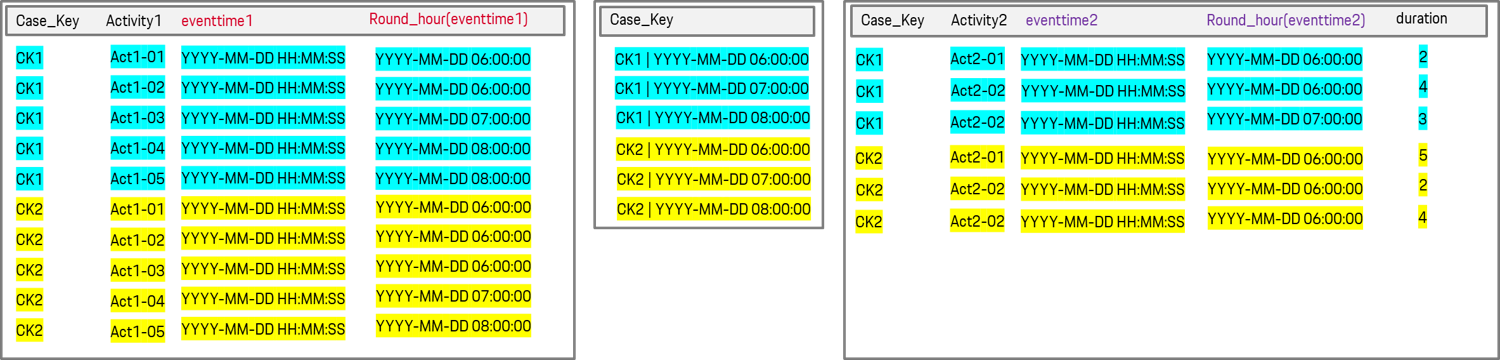I have 3 tables:
- Fact Table A with n entries per case and a time dimension (round_hour)
- Case Table which containts the case keys
- Another Fact Table B with m entries per case and a time dimension (round_hour)
The data model is n : 1 : m. Unfortunately a generel snowflake model is not possible.
Now I need to sum up the duration from Fact Table B aggregated by the time dimension from eventtime2 (round_hour) and display the sum in a chart.
The time dimension for the chart is represented by the time dimension eventtime 1 from Fact Table A (round_hour).
I tried bind, domain_table in combination with PU-Functions but nothing worked.
Is there a any way map those time dimensions from different fact tables with a n : 1 : m relation?